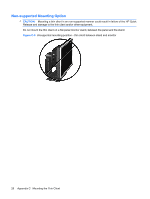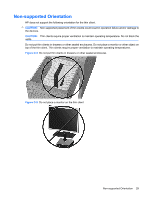HP T5540 Hardware Reference Guide: HP t5145/t5540/t5545/t5630 Thin Clients - Page 35
Non-supported Orientation
 |
UPC - 884420407706
View all HP T5540 manuals
Add to My Manuals
Save this manual to your list of manuals |
Page 35 highlights
Non-supported Orientation HP does not support the following orientation for the thin client. CAUTION: Non-supported placement of thin clients could result in operation failure and/or damage to the devices. CAUTION: Thin clients require proper ventilation to maintain operating temperature. Do not block the vents. Do not put thin clients in drawers or other sealed enclosures. Do not place a monitor or other object on top of the thin client. Thin clients require proper ventilation to maintain operating temperatures. Figure D-4 Do not put thin clients in drawers or other sealed enclosures Figure D-5 Do not place a monitor on the thin client Non-supported Orientation 29
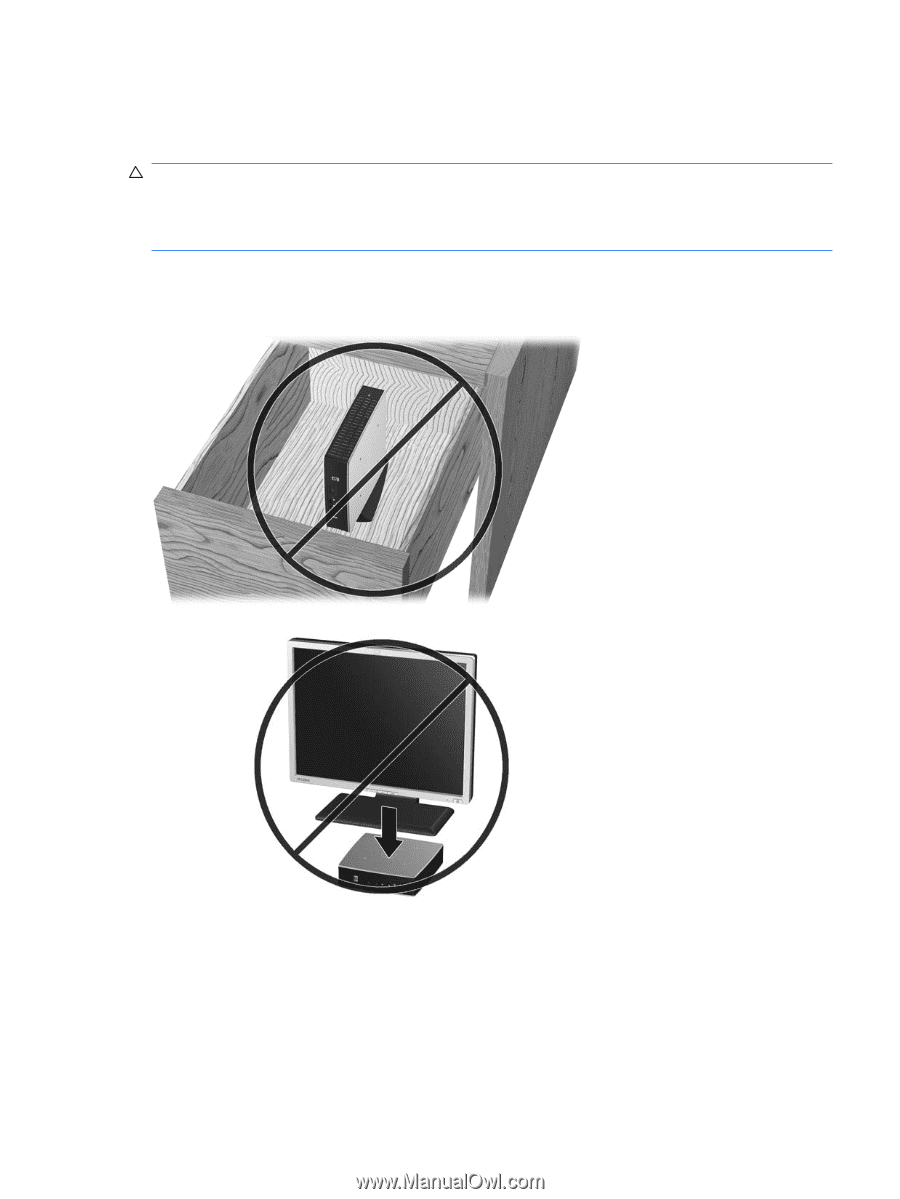
Non-supported Orientation
HP does not support the following orientation for the thin client.
CAUTION:
Non-supported placement of thin clients could result in operation failure and/or damage to
the devices.
CAUTION:
Thin clients require proper ventilation to maintain operating temperature. Do not block the
vents.
Do not put thin clients in drawers or other sealed enclosures. Do not place a monitor or other object on
top of the thin client. Thin clients require proper ventilation to maintain operating temperatures.
Figure D-4
Do not put thin clients in drawers or other sealed enclosures
Figure D-5
Do not place a monitor on the thin client
Non-supported Orientation
29