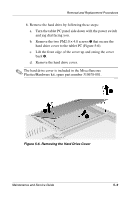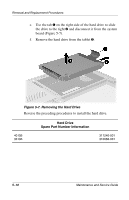HP TC1000 Maintenance and Service Guide, Compaq Tablet PC TC1000 - Page 97
Removing the Hard Drive Cover, Lift the front edge of the cover up and swing the cover
 |
UPC - 613326724071
View all HP TC1000 manuals
Add to My Manuals
Save this manual to your list of manuals |
Page 97 highlights
Removal and Replacement Procedures 6. Remove the hard drive by following these steps: a. Turn the tablet PC panel side down with the power switch and jog dial facing you. b. Remove the two PM2.0 × 4.0 screws 1 that secure the hard drive cover to the tablet PC (Figure 5-6). c. Lift the front edge of the cover up and swing the cover back 2. d. Remove the hard drive cover. ✎ The hard drive cover is included in the Miscellaneous Plastics/Hardware kit, spare part number 310678-001. Figure 5-6. Removing the Hard Drive Cover Maintenance and Service Guide 5-9

Removal and Replacement Procedures
Maintenance and Service Guide
5–9
6. Remove the hard drive by following these steps:
a.
Turn the tablet PC panel side down with the power switch
and jog dial facing you.
b.
Remove the two PM2.0 × 4.0 screws
1
that secure the
hard drive cover to the tablet PC (Figure 5-6).
c.
Lift the front edge of the cover up and swing the cover
back
2
.
d.
Remove the hard drive cover.
✎
The hard drive cover is included in the Miscellaneous
Plastics/Hardware kit, spare part number 310678-001.
Figure 5-6. Removing the Hard Drive Cover