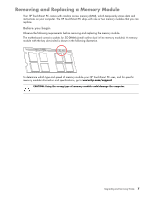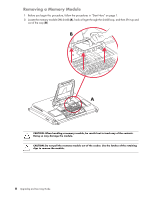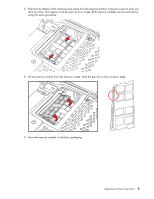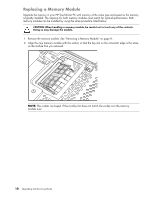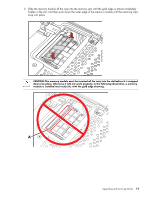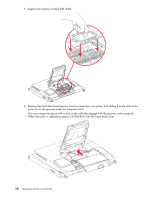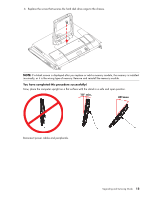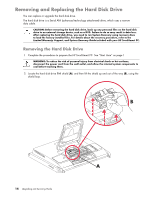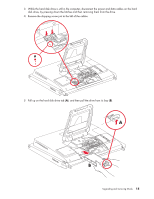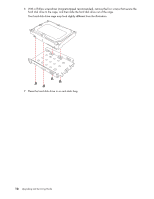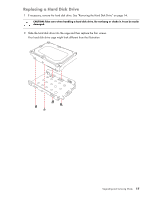HP TouchSmart IQ840 Upgrading and Servicing Guide - Page 16
The cover snaps into place with a click as the side tabs engage with the grooves in the computer.
 |
View all HP TouchSmart IQ840 manuals
Add to My Manuals
Save this manual to your list of manuals |
Page 16 highlights
4 Replace the memory module EMI shield. 5 Replace the hard disk drive/memory cover by lowering it into place, and sliding it so the slots on the cover fit into the grooves under the computer stand. The cover snaps into place with a click as the side tabs engage with the grooves in the computer. When the cover is replaced properly, it will be flush with the larger back cover. 12 Upgrading and Servicing Guide

12
Upgrading and Servicing Guide
4
Replace the memory module EMI shield.
5
Replace the hard disk drive/memory cover by lowering it into place, and sliding it so the slots on the
cover fit into the grooves under the computer stand.
The cover snaps into place with a click as the side tabs engage with the grooves in the computer.
When the cover is replaced properly, it will be flush with the larger back cover.