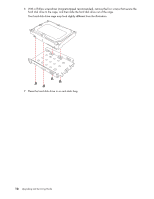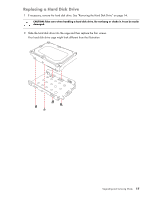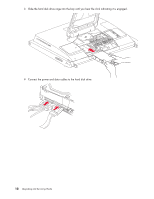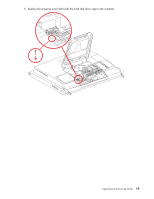HP TouchSmart IQ840 Upgrading and Servicing Guide - Page 25
replaced properly, it will be flush with the larger back cover.
 |
View all HP TouchSmart IQ840 manuals
Add to My Manuals
Save this manual to your list of manuals |
Page 25 highlights
7 Replace the hard disk drive/memory cover by lowering it into place, and sliding it so the slots on the cover fit into the grooves under the computer stand. The cover snaps into place with a click as the side tabs engage in the computer. When the cover is replaced properly, it will be flush with the larger back cover. 8 Replace the screw that secures the hard disk drive cage to the chassis. Upgrading and Servicing Guide 21

Upgrading and Servicing Guide
21
7
Replace the hard disk drive/memory cover by lowering it into place, and sliding it so the slots on the
cover fit into the grooves under the computer stand.
The cover snaps into place with a click as the side tabs engage in the computer. When the cover is
replaced properly, it will be flush with the larger back cover.
8
Replace the screw that secures the hard disk drive cage to the chassis.