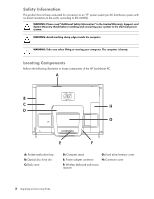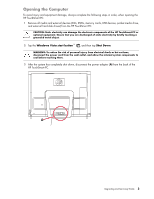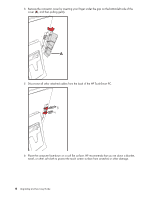HP TouchSmart IQ840 Upgrading and Servicing Guide - Page 3
Table of Contents
 |
View all HP TouchSmart IQ840 manuals
Add to My Manuals
Save this manual to your list of manuals |
Page 3 highlights
Table of Contents Start Here...1 Safety Information ...2 Locating Components...2 Opening the Computer ...3 Removing and Replacing a Memory Module 7 Removing a Memory Module ...8 Replacing a Memory Module 10 Removing and Replacing the Hard Disk Drive 14 Removing the Hard Disk Drive 14 Replacing a Hard Disk Drive...17 Table of Contents iii

Table of Contents
iii
Table of Contents
Start Here
.....................................................................................................................................
1
Safety Information
....................................................................................................................
2
Locating Components
................................................................................................................
2
Opening the Computer
.............................................................................................................
3
Removing and Replacing a Memory Module
....................................................................................
7
Removing a Memory Module
.....................................................................................................
8
Replacing a Memory Module
...................................................................................................
10
Removing and Replacing the Hard Disk Drive
.................................................................................
14
Removing the Hard Disk Drive
.................................................................................................
14
Replacing a Hard Disk Drive
....................................................................................................
17