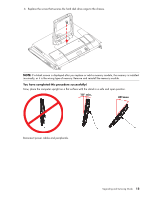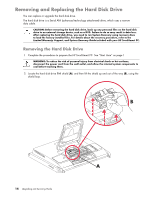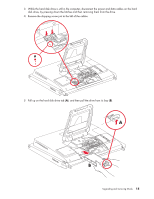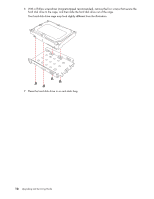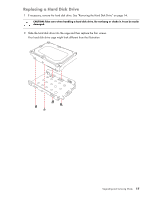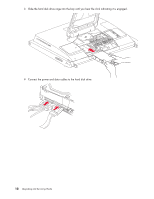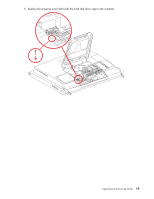HP TouchSmart IQ840 Upgrading and Servicing Guide - Page 22
Slide the hard disk drive cage into the bay until you hear the click indicating it is engaged.,
 |
View all HP TouchSmart IQ840 manuals
Add to My Manuals
Save this manual to your list of manuals |
Page 22 highlights
3 Slide the hard disk drive cage into the bay until you hear the click indicating it is engaged. 4 Connect the power and data cables to the hard disk drive. 18 Upgrading and Servicing Guide

18
Upgrading and Servicing Guide
3
Slide the hard disk drive cage into the bay until you hear the click indicating it is engaged.
4
Connect the power and data cables to the hard disk drive.