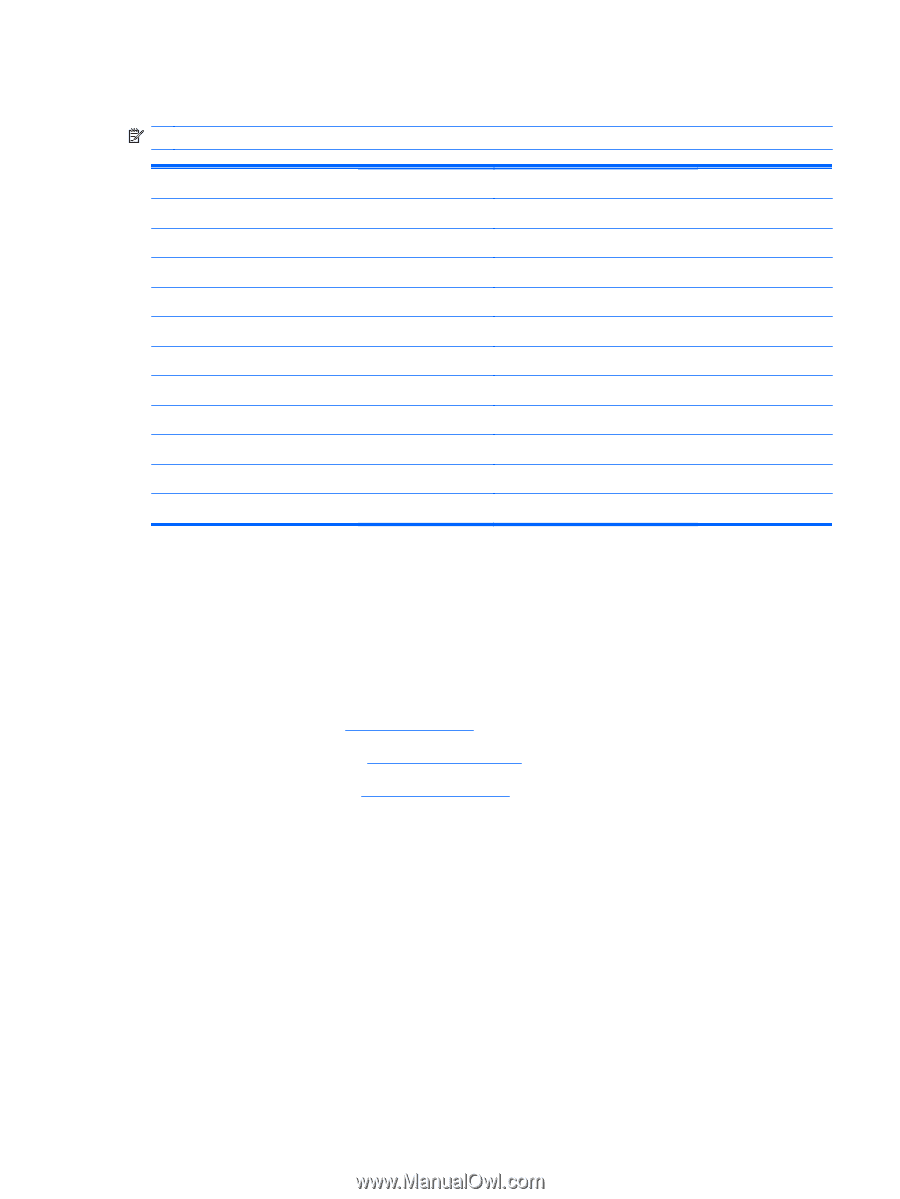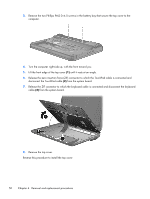HP TouchSmart tm2t-2100 HP TouchSmart tm2 Notebook PC - Maintenance and Servic - Page 61
Keyboard, Remove the keyboard
 |
View all HP TouchSmart tm2t-2100 manuals
Add to My Manuals
Save this manual to your list of manuals |
Page 61 highlights
Keyboard NOTE: The keyboard spare part kit includes a cable and 2 retention clips. Country or region Belgium Brazil Canada Denmark, Finland, and Norway France Germany Greece Israel Italy Latin America The Netherlands Spare part number Country or region 584161-A41 Portugal 584161-201 Russia 584161-121 Saudi Arabia 584161-DH1 South Korea 584161-051 Spain 584161-041 Switzerland 584161-DJ1 Taiwan 584161-BB1 Thailand 584161-061 Turkey 584161-161 The United Kingdom 584161-B31 The United States Spare part number 584161-131 584161-251 584161-171 584161-AD1 584161-071 584161-BG1 584161-AB1 584161-281 584161-141 584161-031 584161-001 Before removing the keyboard, follow these steps: 1. Shut down the computer. If you are unsure whether the computer is off or in Hibernation, turn the computer on, and then shut it down through the operating system. 2. Disconnect all external devices connected to the computer. 3. Disconnect the power cord. 4. Remove the battery (see Battery on page 36). 5. Remove the hard drive (see Hard drive on page 38). 6. Remove the top cover (see Top cover on page 49). Remove the keyboard: 1. Turn the top cover upside down, with the front toward you. 2. Release the two tabs (1) built into the keyboard shielding. Component replacement procedures 51