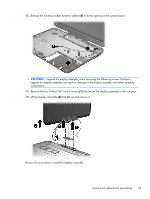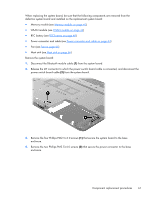HP TouchSmart tm2t-2100 HP TouchSmart tm2 Notebook PC - Maintenance and Servic - Page 68
that secures the wireless module antenna cables to the system board.
 |
View all HP TouchSmart tm2t-2100 manuals
Add to My Manuals
Save this manual to your list of manuals |
Page 68 highlights
11. Disconnect the webcamera cable (2) from the system board. 12. Release the grounding tape (1) that grounds the display panel cable to the base enclosure. 13. Disconnect the display panel cable (2) from the system board. 14. Release the tape (1) that secures the wireless module antenna cables to the system board. 15. Release the grounding tape (2) that grounds the wireless module antenna cables to the base enclosure. 58 Chapter 4 Removal and replacement procedures
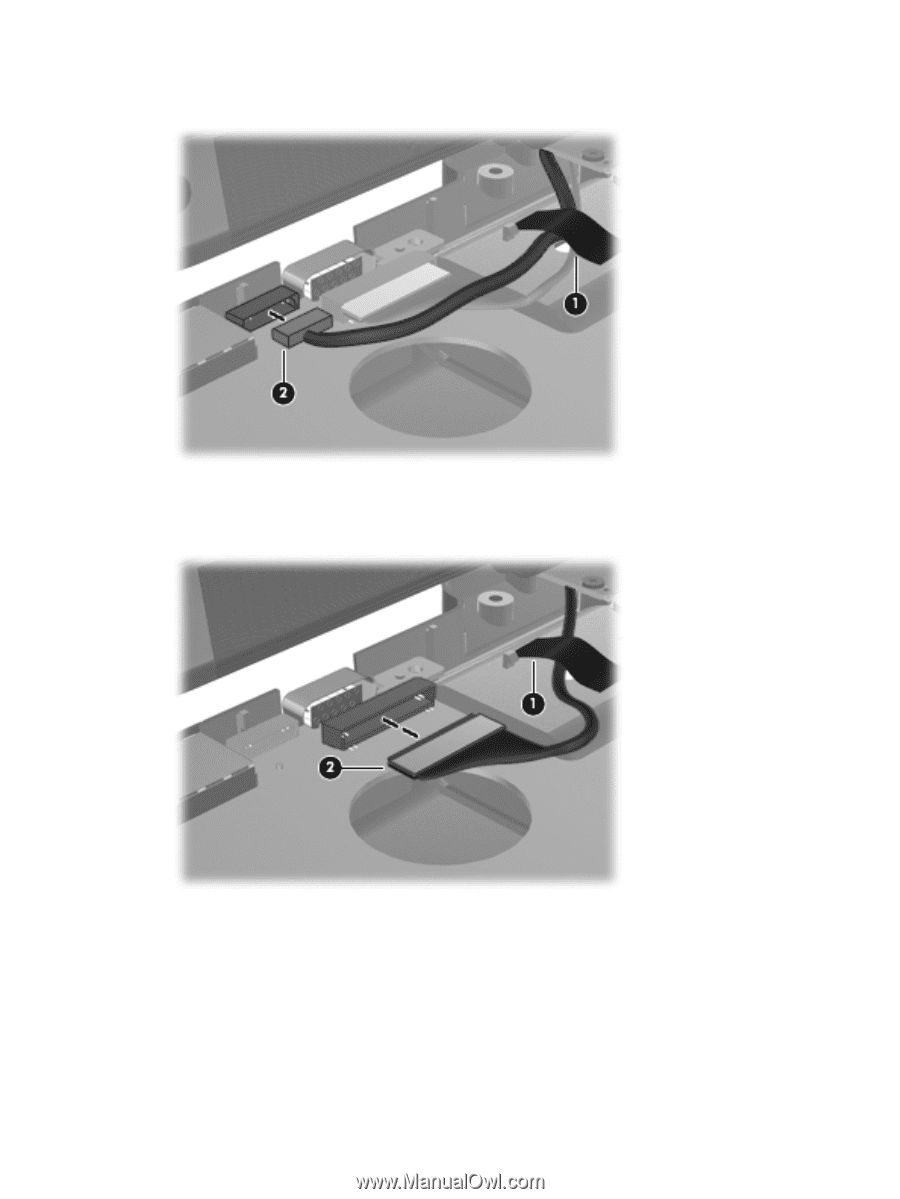
11.
Disconnect the webcamera cable
(2)
from the system board.
12.
Release the grounding tape
(1)
that grounds the display panel cable to the base enclosure.
13.
Disconnect the display panel cable
(2)
from the system board.
14.
Release the tape
(1)
that secures the wireless module antenna cables to the system board.
15.
Release the grounding tape
(2)
that grounds the wireless module antenna cables to the base
enclosure.
58
Chapter 4
Removal and replacement procedures