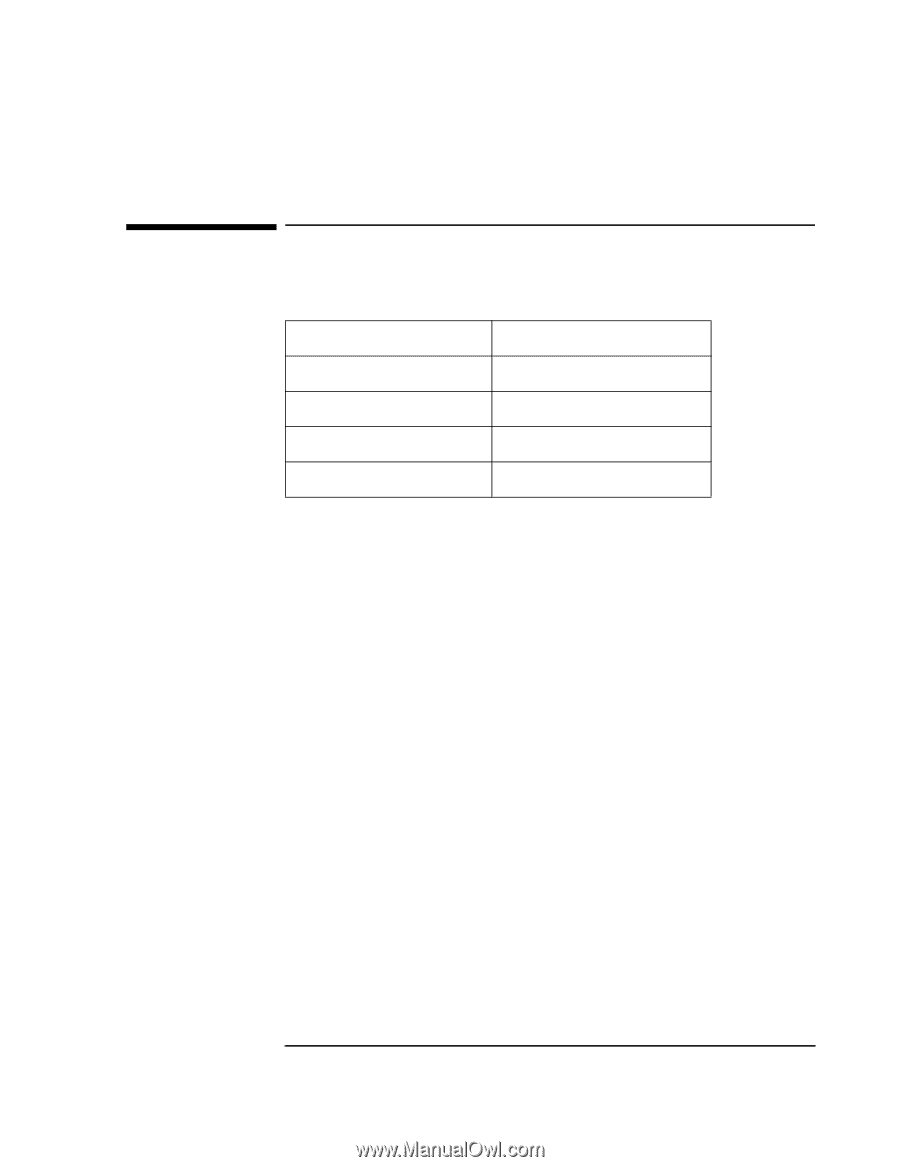HP VL600 HP Vectra VL600, IBM Token Ring PCI Wake on LAN Adapter, Installation - Page 15
IBM Token-Ring PCI Family Adapter
 |
View all HP VL600 manuals
Add to My Manuals
Save this manual to your list of manuals |
Page 15 highlights
Connecting to a Novell NetWare 4.11 Server Microsoft Windows NT 4.0 Workstation 7 Connecting to a Novell NetWare 4.11 Server Microsoft Windows NT Requirements 4.0 Workstation Operating System Driver Version Driver File Server OS Client OS Windows NT 4.0 Workstation 5.12.00.0040 Ibmtrp.sys Novell NetWare 4.11 Server Client v4.6 for Windows NT Procedure 1 With the HP Vectra turned off, install the network adapter into a PCI slot. 2 Connect the network cable to the newly installed network adapter. 3 Power on the machine and boot to Windows NT. 4 Log into Windows NT with administrator privileges. 5 The following steps are based on a first-time installation of Networking on the system. Adding a NIC to a previously installed Networking has some minor differences. Ask your administrator for more information. 6 Open the "Network Properties" windows and agree to install "Windows NT Networking". 7 With "Wired to the Network" checked, click on "Next". 8 Click on the option to "Select from list..." then on "Have Disk..." 9 Insert the driver disk, type in the location of the driver, and click on "OK". 10 With "IBM Token-Ring PCI Family Adapter" highlighted, click on "OK". 11 With the "IBM Token-Ring PCI Family Adapter" listed in the "Network Adapters:" window, click on "Next". 12 Select all the applicable network protocols and click on "Next". 13 At the "Network Services:" prompt, accept the default settings and click on "Next". 13