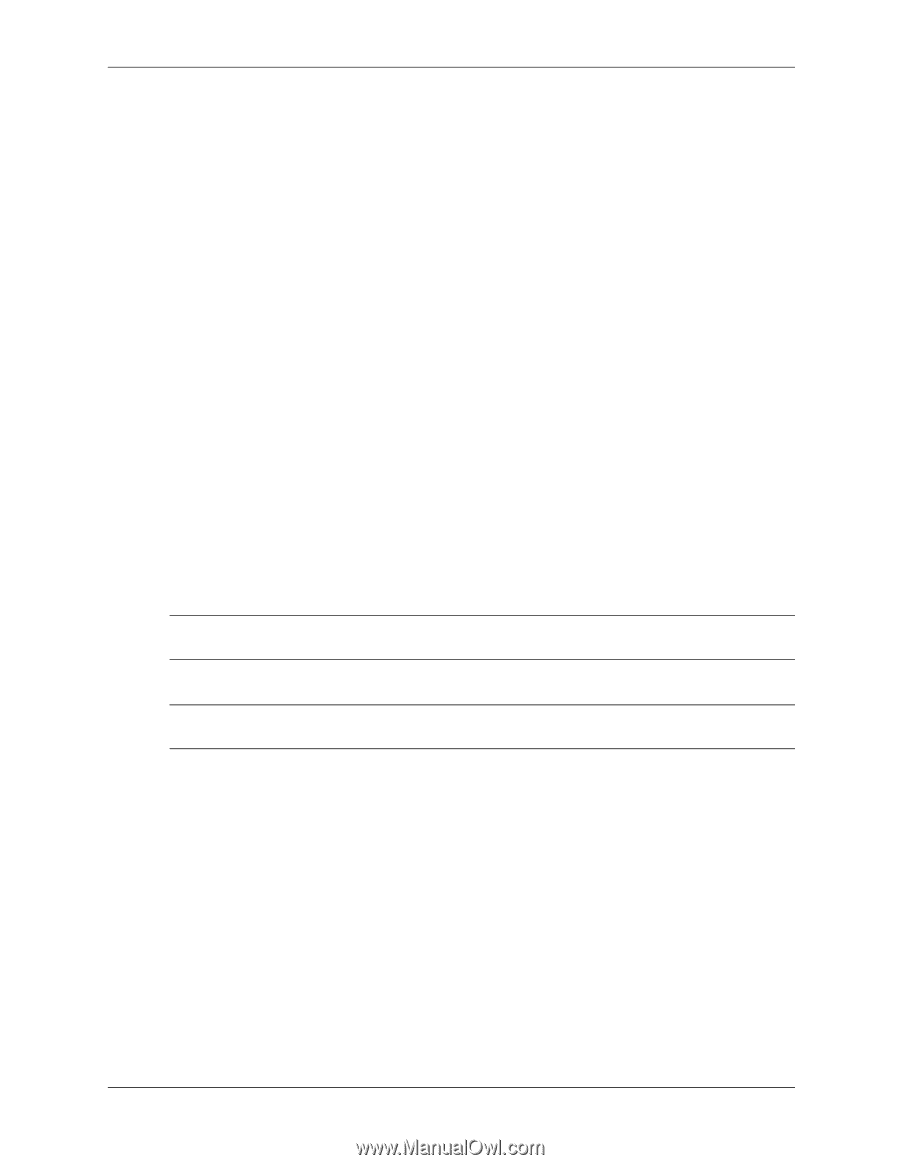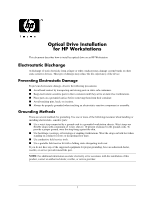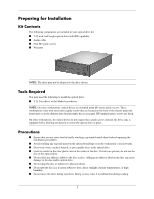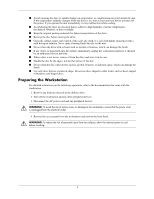HP Workstation xw6000 Optical Drive Installation for HP Workstations - Page 3
Preparing the Workstation
 |
View all HP Workstation xw6000 manuals
Add to My Manuals
Save this manual to your list of manuals |
Page 3 highlights
■ Avoid exposing the drive to sudden changes in temperature, as condensation may form inside the unit. If the temperature suddenly changes while the drive is on, wait at least one hour before you turn off the power. If you operate the unit immediately, it may malfunction while reading. ■ Avoid placing the drive in a location that is subject to high humidity, extreme temperatures, mechanical vibration, or direct sunlight. ■ Keep the original packing materials for future transportation of the drive. ■ Remove the disc before moving the drive. ■ Clean the cabinet, panel, and controls with a soft, dry cloth, or a soft cloth lightly moistened with a mild detergent solution. Never spray cleaning fluids directly on the unit. ■ Do not clean the drive with solvents such as alcohol or benzene, which can damage the finish. ■ If any object or liquid falls into the cabinet, immediately unplug the workstation and have it checked by an authorized service provider. ■ When a disc is not in use, remove it from the drive and store it in its case. ■ Handle the disc by the edges, not the flat surface of the disc. ■ Do not clean the disc with solvents such as alcohol, benzene, or antistatic spray, which can damage the finish. ■ Use only discs that are circular in shape. Do not use discs shaped in other forms, such as heart-shaped or business card-shaped discs. Preparing the Workstation For detailed instructions on the following operations, refer to the documentation that came with the workstation. 1. Remove any diskettes inserted in the diskette drive. 2. Turn off the workstation and any other peripheral devices. 3. Disconnect the AC power cord and any peripheral devices. Å WARNING: To avoid the risk of serious injury or damage to the workstation, ensure that the power cord is unplugged from the electrical outlet. 4. Remove the access panel from the workstation and remove the front bezel. Å WARNING: To reduce the risk of personal injury from hot surfaces, allow the internal system to cool before touching. 3