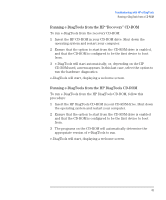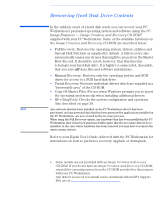HP XM600 hp kayak xm600 series 2, troubleshooting guide for minitower models - Page 48
Recovering Preloaded Drivers, Reinstalling Windows NT Service Pack, Changing the Hard Disk
 |
View all HP XM600 manuals
Add to My Manuals
Save this manual to your list of manuals |
Page 48 highlights
Recovering Hard Disk Drive Contents Recovering Preloaded Drivers You can use the Image Creation and Recovery CD-ROM to reinstall individual drivers that were delivered with the PC Workstation. To do this, insert the CD-ROM into the CD-ROM drive. Automatically an HTML file is displayed. Using your web browser, navigate through the CD-ROM to find the appropriate driver(s). Then install them by executing the corresponding installation program directly from the CDROM. Reinstalling Windows NT Service Pack If you use either the Full Recovery or Minimal Recovery options, the Service Pack delivered with the PC Workstation is automatically reinstalled. Changing the Hard Disk If the hard disk is corrupted and you can no longer use it, you should replace it with a new hard disk drive. Refer to Chapter 2 of your PC Workstation User's Guide for information about installing hard disk drives. If the replacement hard disk drive is brand new, you will need to partition and format the drive. This can be done using the Image Creation and Recovery CD-ROM. 48