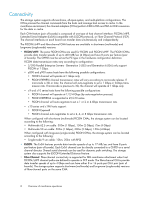Hardware definition using IOCP (MVS, VM, or VSE)
...............................................................
30
Hardware definition using HCD (MVS/ESA)
..........................................................................
32
Defining the storage system to VM/ESA and z/VSE systems
.....................................................
42
Defining the storage system to TPF
........................................................................................
42
Defining the storage system to mainframe Linux
......................................................................
42
Mainframe operations
...............................................................................................................
43
Initializing the LVIs
..............................................................................................................
43
Device operations: ICKDSF
..................................................................................................
43
z/OS (MVS) Cache operations
............................................................................................
45
zVM (VM/ESA) Cache operations
........................................................................................
46
zVSE (VSE/ESA) Cache operations
.......................................................................................
47
4 Linux operations
...............................................................................
49
Overview of zLinux operations
....................................................................................................
49
Running Linux on S/390 or zSeries hosts
....................................................................................
49
Attaching FCP adapters to zSeries hosts running Linux
..................................................................
50
FCP support
.....................................................................................................................
50
Accessing storage units using FCP protocol from a zSeries host
...............................................
50
Setting up storage units for zSeries hosts running Linux
............................................................
51
Setting up a Linux system to use FCP protocol devices on zSeries hosts
......................................
52
Adding permanent devices for zSeries hosts running Linux
.......................................................
52
FICON and ESCON migration overview
..............................................................................
53
Migrating from ESCON to native FICON
..............................................................................
53
Native ESCON configuration
.......................................................................................
53
ESCON to FICON migration example for a zSeries or S/390 host
....................................
54
FICON configuration example for a zSeries or S/390 host
...............................................
56
Migrating from a FICON bridge to a native FICON attachment
.....................................................
57
FICON bridge overview
.....................................................................................................
57
FICON bridge configuration
........................................................................................
57
FICON and FICON channel mixed configuration
............................................................
57
Native FICON configuration on a zSeries or S/390 host
.................................................
58
RSCNs on zSeries hosts
...............................................................................................
59
5 Troubleshooting
...............................................................................
61
Troubleshooting
........................................................................................................................
61
SIMs
.......................................................................................................................................
61
6 Support and Other Resources
............................................................
63
Contacting HP
..........................................................................................................................
63
Subscription service
............................................................................................................
63
Related Information
...................................................................................................................
63
HP websites
.......................................................................................................................
63
Conventions for storage capacity values
......................................................................................
64
HP product documentation survey
...............................................................................................
64
Glossary
............................................................................................
65
Index
.................................................................................................
69
4