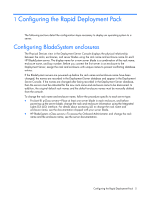HP Xw25p Rapid Deployment Pack Windows Edition User Guide 3.70 - Page 10
View>Show Physical Devices., Description
 |
View all HP Xw25p manuals
Add to My Manuals
Save this manual to your list of manuals |
Page 10 highlights
6. Select View>Show Physical Devices. NOTE: The Physical Devices view is an additional view available only for BladeSystem servers in the Computers pane. A job can be executed on a server listed in this view. Table 1 lists the server icons displayed in the Physical Devices view of the Deployment Server Console. Table 1 Server icons Icon Description Indicates a grouping of physical devices Indicates a rack Indicates an enclosure Indicates a single server blade in a bay Indicates an unconfigured server blade in a waiting state designated by the user Indicates a virtual bay Using the Rapid Deployment Pack 10

Using the Rapid Deployment Pack
10
6.
Select
View>Show Physical Devices.
NOTE:
The Physical Devices view is an additional view available only for BladeSystem servers
in the Computers pane. A job can be executed on a server listed in this view.
Table 1 lists the server icons displayed in the Physical Devices view of the Deployment Server
Console.
Table 1
Server icons
Icon
Description
Indicates a grouping of physical devices
Indicates a rack
Indicates an enclosure
Indicates a single server blade in a bay
Indicates an unconfigured server blade in a waiting state designated by the user
Indicates a virtual bay