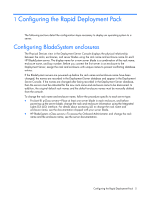HP Xw25p Rapid Deployment Pack Windows Edition User Guide 3.70 - Page 8
Configuring Boot from SAN scripted install jobs, Run Script - Create Boot Environment, Recon
 |
View all HP Xw25p manuals
Add to My Manuals
Save this manual to your list of manuals |
Page 8 highlights
For VMware ESX 2.5.3: 1. On the Deployment Server, copy, rename, and edit the job. 2. Modify the Run Script - Create Boot Environment task in the new job by changing the default.cfg file reference in the # replacetokens statement to sanattach.cfg. 3. Execute the new job. After the operating system installation is complete, using the MUI: 4. Create the core dump partition. a. Click Reconfigure when the following warning message appears: No core dump partition is configured or none is accessible b. Select the LUN on which to place the core dump partition. The core dump partition cannot be created on the local ATA drive. c. Set the size of the core dump partition. VMware recommends 100 MB for each VMware ESX Server. The partition size defaults to all remaining available LUN space. 5. Create the Virtual Machine File System (VMFS). a. Select Storage Management. Available storage volumes and available space are displayed. The VMFS cannot be created on a local ATA drive. b. Select Create Volume/Name. c. Select Typical or Custom. A typical volume allocates all remaining space to the VMFS. Configuring Boot from SAN scripted install jobs In addition to the steps in the "Configuring scripted install jobs" section, some further steps may be necessary. For VMware ESX Server 2.5.3: 1. On the Deployment Server, copy, rename, and edit the job. 2. Modify the Run Script - Create Boot Environment task in the new job by uncommetting the export bootfromsan=yes line. Configuring the Rapid Deployment Pack 8