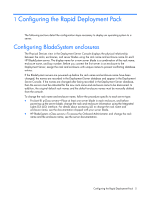HP Xw25p Rapid Deployment Pack Windows Edition User Guide 3.70 - Page 5
Configuring the Rapid Deployment Pack, Configuring BladeSystem enclosures - proliant blade
 |
View all HP Xw25p manuals
Add to My Manuals
Save this manual to your list of manuals |
Page 5 highlights
1 Configuring the Rapid Deployment Pack The following sections detail the configuration steps necessary to deploy an operating system to a server. Configuring BladeSystem enclosures The Physical Devices view in the Deployment Server Console displays the physical relationship between the racks, enclosures, and server blades using the rack name and enclosure name for each HP BladeSystem server. The display name for a new server blade is a combination of the rack name, enclosure name, and bay number. Before you connect the first server in an enclosure to the Deployment Server, assign the rack and enclosure with unique names to prevent conflicting database entries. If the BladeSystem servers are powered up before the rack name and enclosure name have been changed, the names are recorded in the Deployment Server database and appear in the Deployment Server Console. If the names are changed after being recorded in the Deployment Server database, then the servers must be rebooted for the new rack name and enclosure name to be discovered. In addition, the original default rack names and the default enclosure names must be manually deleted from the console. To change the rack name and enclosure name, follow the procedure specific to each server type: • ProLiant BL p-Class servers-Place at least one server blade in each enclosure, and before powering up the server blade, change the rack and enclosure information using the Integrated Lights-Out (iLO) interface. For details about accessing iLO to change the rack name and enclosure name, see the documentation shipped with your server blade. • HP BladeSystem c-Class servers-To access the Onboard Administrator and change the rack name and the enclosure name, see the server documentation. Configuring the Rapid Deployment Pack 5