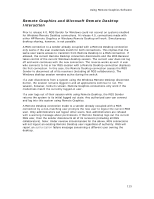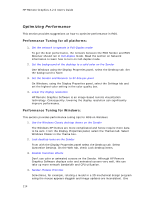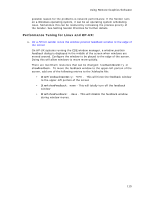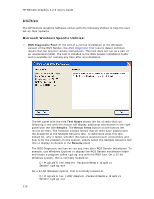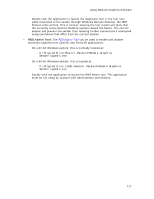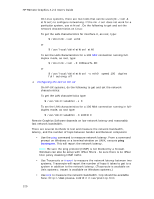HP Xw9400 Remote Graphics Software 4.2.0 User Guide - Page 123
Performance Tuning for Linux and HP-UX
 |
View all HP Xw9400 manuals
Add to My Manuals
Save this manual to your list of manuals |
Page 123 highlights
Using Remote Graphics Software possible reason for the problems is network performance. If the Sender runs on a Windows operating system, it can be an operating system scheduling issue. Sometimes this can be resolved by increasing the process priority of the Sender. See Setting Sender Priorities for further details. Performance Tuning for Linux and HP-UX: 1. On a HP-UX sender move the window position feedback window to the edge of the screen On HP-UX systems running the CDE window manager, a window position feedback dialog is displayed in the middle of the screen when windows are moved around. Configure the window to be placed to the edge of the screen. Doing this will allow windows to move more quickly. There are two Dtwm resources that can be changed: feedbackGeometry or showFeedback. To move the feedback window to the upper-left portion of the screen, add one of the following entries to the Xdefaults file: • Dtwm*feedbackGeometry: +0+0 - This will force the feedback window to the upper-left portion of the screen • Dtwm*showFeedback: none - This will totally turn off the feedback window • Dtwm*showFeedback: -move - This will disable the feedback window during window moves. 115