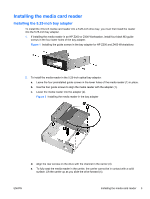HP Z600 HP 22-in-1 Media Card Reader Installation - Page 1
HP Z600 - Workstation - 6 GB RAM Manual
 |
UPC - 884962074053
View all HP Z600 manuals
Add to My Manuals
Save this manual to your list of manuals |
Page 1 highlights
HP 22-in-1 Media Card Reader Introduction This document describes how to install the HP 22-in-1 Media Card Reader into an HP Workstations adapter bracket, and then install the media card reader and bracket into an HP computer. Basic troubleshooting information for the HP 22-in-1 Media Card Reader is also included. Kit contents ● 3.5-inch media card reader with integrated USB cable ● HP Workstations adapter for 5.25-inch drive bays ● Four M3 guide screws ● Documentation CD ● Warranty information © 2009, 2010 Hewlett-Packard Development Company, L.P. Microsoft, Windows, and Windows Vista are either trademarks or registered trademarks of Microsoft Corporation in the United States and/or other countries. ENWW Introduction 1
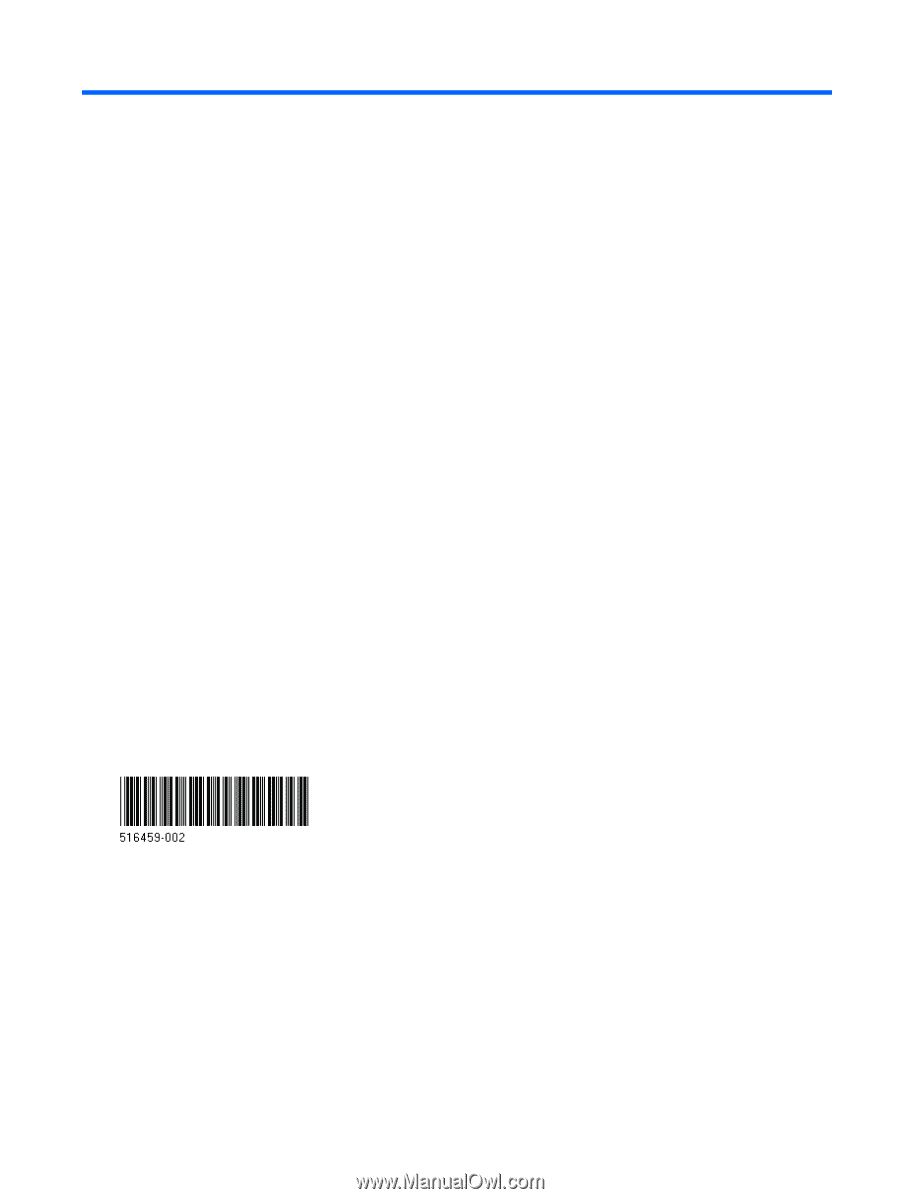
HP 22-in-1 Media Card Reader
Introduction
This document describes how to install the HP 22-in-1 Media Card Reader into an HP Workstations
adapter bracket, and then install the media card reader and bracket into an HP computer. Basic
troubleshooting information for the HP 22-in-1 Media Card Reader is also included.
Kit contents
●
3.5-inch media card reader with integrated USB cable
●
HP Workstations adapter for 5.25-inch drive bays
●
Four M3 guide screws
●
Documentation CD
●
Warranty information
© 2009, 2010 Hewlett-Packard Development Company, L.P.
Microsoft, Windows, and Windows Vista are either trademarks or registered
trademarks of Microsoft Corporation in the United States and/or other countries.
ENWW
Introduction
1