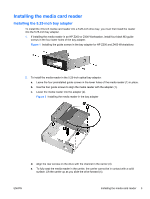HP Z600 HP 22-in-1 Media Card Reader Installation - Page 3
Installing the 5.25-inch bay adapter
 |
UPC - 884962074053
View all HP Z600 manuals
Add to My Manuals
Save this manual to your list of manuals |
Page 3 highlights
Installing the media card reader Installing the 5.25-inch bay adapter To install the 3.5-inch media card reader into a 5.25-inch drive bay, you must first install the reader into the 5.25-inch bay adapter. 1. If installing the media reader in an HP Z200 or Z400 Workstation, install four black M3 guide screws in the four lower holes of the bay adapter. Figure 1 Installing the guide screws in the bay adapter for HP Z200 and Z400 Workstations 2. To install the media reader in the 5.25-inch optical bay adapter: a. Leave the four preinstalled guide screws in the lower holes of the media reader (1) in place. b. Use the four guide screws to align the media reader with the adapter (1). c. Lower the media reader into the adapter (2). Figure 2 Installing the media reader in the bay adapter d. Align the rear screws on the drive with the channel in the carrier (3). e. To fully seat the media reader in the carrier, the carrier cannot be in contact with a solid surface. Lift the carrier up as you slide the drive forward (4). ENWW Installing the media card reader 3