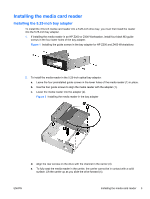HP Z600 HP 22-in-1 Media Card Reader Installation - Page 5
Installing the media card reader in the computer, Connecting the media card reader
 |
UPC - 884962074053
View all HP Z600 manuals
Add to My Manuals
Save this manual to your list of manuals |
Page 5 highlights
Installing the media card reader in the computer 1. Install the media card reader into an optical drive bay. 2. Ensure that the adapter snaps securely into place. Figure 4 Installing the media card reader in the optical bay Connecting the media card reader NOTE: See the service label on the side access panel to locate connectors on the system board. 1. Connect the USB cable from the media card reader directly to a keyed, two-row, 9-pin USB connector on the system board. 2. Ensure the USB cable connector is positioned correctly on the system board connector. Figure 5 Connecting to the system board ENWW Installing the media card reader 5

Installing the media card reader in the computer
1.
Install the media card reader into an optical drive bay.
2.
Ensure that the adapter snaps securely into place.
Figure 4
Installing the media card reader in the optical bay
Connecting the media card reader
NOTE:
See the service label on the side access panel to locate connectors on the system board.
1.
Connect the USB cable from the media card reader directly to a keyed, two-row, 9-pin USB
connector on the system board.
2.
Ensure the USB cable connector is positioned correctly on the system board connector.
Figure 5
Connecting to the system board
ENWW
Installing the media card reader
5