HP b2600 HP Workstation b2600 - Getting Started Guide and Warranty Statement ( - Page 56
Flt 7853, Dimm 03 - error codes
 |
View all HP b2600 manuals
Add to My Manuals
Save this manual to your list of manuals |
Page 56 highlights
Troubleshooting Your System Using the LCD for Troubleshooting If the system encounters a FLT code while the system is booting, the FLT code is interpreted and a message is displayed. For example, you may have information similar to the following in the LCD: FLT Three character chassis code 30FC Four digit hexadecimal code SYS BD Six character field replaceable unit description bad sys bd id Description of the chassis code LCD DIMM Failure Message This section provides an example of a DIMM failure message and what to do if it occurs. FLT 7853: DIMM MBE in DIMM 03 Table 3-6 Description of the LCD Message FLT 7853 DIMM MBE in DIMM 03 Three character chassis code Four digit hexadecimal code Six character field replaceable unit description Description of the chassis code If you get the above error in your display, turn off the system and reseat the DIMM card in slot 3. If reseating this DIMM card does not work, you will need to replace the card. 56 Chapter 3
-
 1
1 -
 2
2 -
 3
3 -
 4
4 -
 5
5 -
 6
6 -
 7
7 -
 8
8 -
 9
9 -
 10
10 -
 11
11 -
 12
12 -
 13
13 -
 14
14 -
 15
15 -
 16
16 -
 17
17 -
 18
18 -
 19
19 -
 20
20 -
 21
21 -
 22
22 -
 23
23 -
 24
24 -
 25
25 -
 26
26 -
 27
27 -
 28
28 -
 29
29 -
 30
30 -
 31
31 -
 32
32 -
 33
33 -
 34
34 -
 35
35 -
 36
36 -
 37
37 -
 38
38 -
 39
39 -
 40
40 -
 41
41 -
 42
42 -
 43
43 -
 44
44 -
 45
45 -
 46
46 -
 47
47 -
 48
48 -
 49
49 -
 50
50 -
 51
51 -
 52
52 -
 53
53 -
 54
54 -
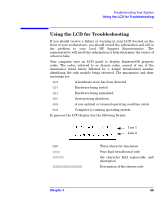 55
55 -
 56
56 -
 57
57 -
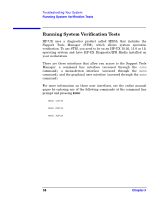 58
58 -
 59
59 -
 60
60 -
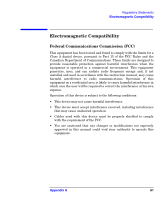 61
61 -
 62
62 -
 63
63 -
 64
64 -
 65
65
 |
 |

