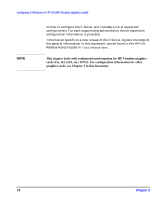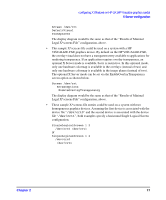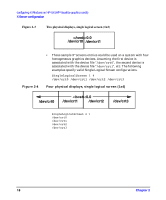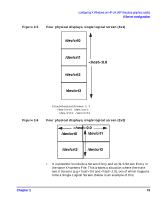HP c3700 hp workstations - hp-ux 11.x graphics administration guide - Page 16
MonitorSize, > Inches | MM, <diagonal_length
 |
View all HP c3700 manuals
Add to My Manuals
Save this manual to your list of manuals |
Page 16 highlights
configuring X Windows on HP-UX (HP Visualize graphics cards) X Server configuration The X Server delays loading of some X extensions until the first protocol request to the given extension is received. Specifying this server option forces all extensions to be loaded at X Server startup. The 11.00 X Server patches shipped after July, 1997 perform delayed loading of X extensions. screen entries The minimum screen entry is a line with the keyword "Screen" followed by a screen device file. Optional specifications for default visual, monitor size, and device-dependent screen options may follow this minimal screen description line. DefaultVisual This optional part of the format specifies the default visual that the screen uses. Valid keywords following the "DefaultVisual" keyword are "Class", "Depth", "Layer", and "Transparent". If no default visual is specified, then the standard default visual class, depth, layer, and transparency for the graphics device is used. Not all default visual specifications will work on all devices. If there is an error in a specification, look in an information file for more details (for example, /usr/lib/X11/Xserver/info/screens/hp), in case it is newer than the document you're now reading. Class | | | | | Specify the class of the default visual. Depth Specify the depth of the default visual (for example 8, 12, or 24). Layer | Specify the layer of the default visual. Transparent Specify that a visual with an application-accessible transparent entry in the default colormap be used. MonitorSize Inches | MM Specify the diagonal size of the monitor. After the "MonitorSize" keyword, you must specify the diagonal length of the monitor and then the units. Use this entry only if you are using a non-standard monitor. 14 Chapter 2