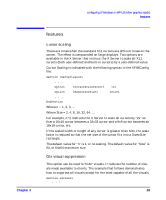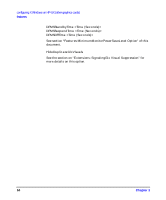HP c3700 hp workstations - hp-ux 11.x graphics administration guide - Page 61
features, cursor scaling, Glx visual suppression
 |
View all HP c3700 manuals
Add to My Manuals
Save this manual to your list of manuals |
Page 61 highlights
Chapter 3 configuring X Windows on HP-UX (other graphics cards) features features cursor scaling There are times when the standard X11 cursors are difficult to see on the screen. The effect is compounded on large displays. Two options are available in the X Server that instruct the X Server to scale all X11 cursors (both user-defined and built-in cursors) by a user-defined value. Cursor Scaling is indicated with the following syntax in the XF86Config file: Section ìServerLayoutî . . . Option ìCursorScaleFactorî ìnî Option ìMaxCursorSizeî ìSizeî . . . EndSection Where n = 1, 2, 3, ... Where Size = 2, 4, 8, 16, 32, 64, ... For example, n=2 instructs the X Server to scale all cursors by "2x" so that a 16x16 cursor becomes a 32x32 cursor and a 9x9 cursor becomes an 18x18 cursor, etc. If the scaled width or height of any cursor is greater than Size, the scale factor is reduced so that the net size of the cursor fits into a SizexSize rectangle. The default value for "n" is 1, or no scaling. The default value for "Size" is 64, or 64x64 maximum size. Glx visual suppression This option can be used to "hide" visuals. It reduces the number of visuals made available to clients. The example that follows demonstrates how to suppress all visuals except for the most capable of all the visuals. Section ìScreenî . . . 59