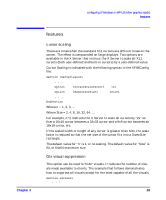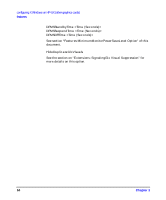HP c3700 hp workstations - hp-ux 11.x graphics administration guide - Page 65
minimum monitor power save level option, Depth, Screen, DefaultDepth, Modules
 |
View all HP c3700 manuals
Add to My Manuals
Save this manual to your list of manuals |
Page 65 highlights
Chapter 3 configuring X Windows on HP-UX (other graphics cards) features Depth The default depth of the visual can be set in the Screen section of the XF86Config file using the DefaultDepth option. The following example sets the default depth to 24. X*screens File Example: Screen /dev/crt DefaultVisual Depth 24 XF86Config File Example: Section ìScreenî . . . DefaultDepth 24 . . . EndSection The following depth may be selected as the default depth: 24. minimum monitor power save level option See the section on "Extensions: Display Power Management Signaling" for more details on this option. HPCursorScaleFactor See the section "Features: Cursor Scaling" for more details regarding this option. NoServerLogging See the section "Features: Logging and Verbosity" for more details. DisableGlxVisuals This can be accomplished by not loading the GLX driver in the Modules section. See the example below. Section ìModuleî #Noload ìglxî EndSection 63