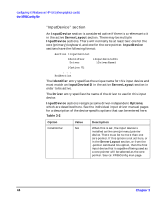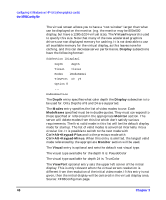HP c3700 hp workstations - hp-ux 11.x graphics administration guide - Page 48
ServerLayout, Screen, Identifier, Options, Device, Monitor, DefaultDepth, configuration file.
 |
View all HP c3700 manuals
Add to My Manuals
Save this manual to your list of manuals |
Page 48 highlights
configuring X Windows on HP-UX (other graphics cards) the XF86Config file ServerLayout section. If neither of these is present, the first Screen section found in the configuration file is considered the active one. Screen sections have the following format: Section ìScreenî Identifier ìScreenIDî Device ìDeviceIDî Monitor ìMonitorIDî DefaultDepth Option ... . . SubSection ìDisplayî . . EndSubSection . EndSection The Identifier entry specifies the unique name for this screen. The Identifier generally must match a ScreenID listed in the active ServerLayout section. The Screen section provides information specific to the whole screen, including screen-specific Options. In multi-screen configurations, there will be multiple active Screen sections, one for each head. The Device keyword specifies which Device section to be used for this screen. This is what binds a specific graphics card to a screen. The DeviceID must match the Identifier of a Device section in the configuration file. The Monitor keyword specifies which Monitor section is to be used for this screen. This is what binds a specific monitor to the screen. The MonitorID must match the Identifier of a Monitor section in the configuration file. The DefaultDepth keyword specifies which color depth the server should use by default. The -depth command line option can be used to override this. If neither is specified, the default depth is driver-specific, but in most cases is 8. 46 Chapter 3