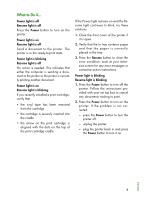HP e-Printer e20 HP e-printer e20 - (English) Users Guide - Page 13
Power light is off, Resume light is off, Power light is on, Power light is blinking, Resume light is
 |
View all HP e-Printer e20 manuals
Add to My Manuals
Save this manual to your list of manuals |
Page 13 highlights
What to Do if... Power light is off Resume light is off Press the Power button to turn on the printer. Power light is on Resume light is off Send a document to the printer. The printer is in the ready-to-print state. Power light is blinking Resume light is off No action is needed. This indicates that either the computer is sending a document to the printer or the printer is currently printing another document. Power light is on Resume light is blinking If you recently installed a print cartridge, verify that: • the vinyl tape has been removed from the cartridge • the cartridge is securely inserted into the cradle • the arrow on the print cartridge is aligned with the dots on the top of the print cartridge cradle. If the Power light remains on and the Resume light continues to blink, try these solutions: 1. Close the front cover of the printer if it is open. 2. Verify that the In tray contains paper and that the paper is correctly placed in the tray. 3. Press the Resume button to clear the error condition. Look at your television screen for any error messages or corrective action instructions. Power light is blinking Resume light is blinking 1. Press the Power button to turn off the printer. Follow the instructions provided with your set top box to cancel any documents waiting to print. 2. Press the Power button to turn on the printer. If the problem is not corrected: - press the Power button to turn the printer off. - unplug the printer. - plug the printer back in and press the Power button to turn it on. ENGLISH 7