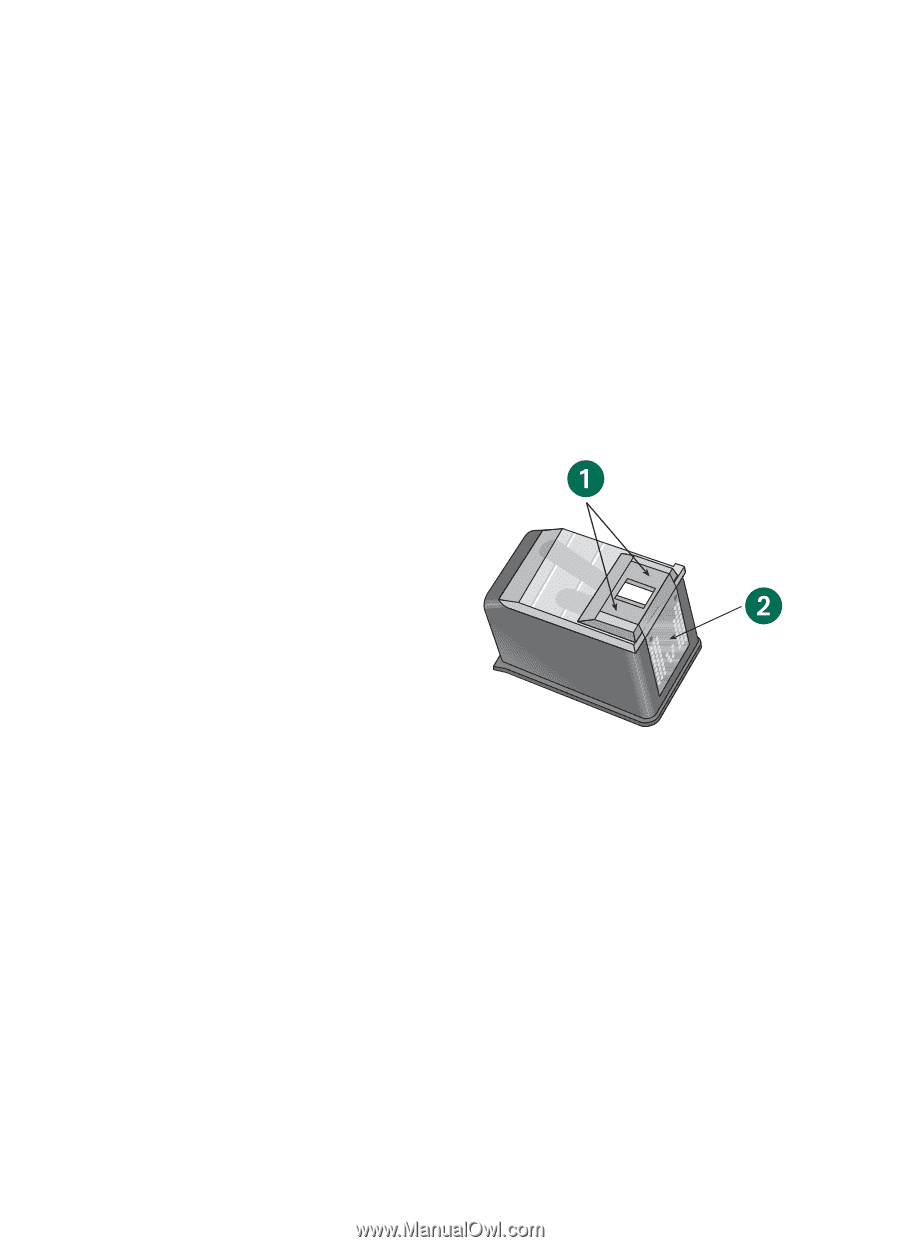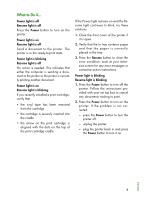HP e-Printer e20 HP e-printer e20 - (English) Users Guide - Page 17
The Print Quality is Poor
 |
View all HP e-Printer e20 manuals
Add to My Manuals
Save this manual to your list of manuals |
Page 17 highlights
The Print Quality is Poor Try these solutions: • Printer placement. HP recommends that you place your printer on a solid, sturdy surface-such as a small table or a shelf in an entertainment center. If you place your printer directly on top of your TV, the heat from the TV may cause the print cartridge ink to evaporate. • Print size. Most text, like email and small text on Web pages, prints very well. As the text gets larger, it is converted to a graphic image which may be slightly fuzzy when printed. • Printing images or text from an Internet terminal on an HP e-printer. Text and colors may look different than they appear on the screen when printed. When you print from an Interactive television, some images are automatically reformatted to give the best possible printout of the Web page. • Ink. If ink is smeared or streaked, clean the nozzle plate and ink nozzles with a clean, lint-free cloth or cotton swab and distilled water. 1. Nozzle plate surrounding ink nozzles 2. Copper contacts ENGLISH 11