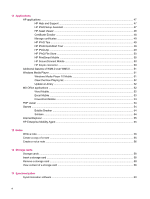Table of contents
1
Register your HP iPAQ
2
Box contents
3
Components
Front panel components
.......................................................................................................................
3
Top and bottom panel components
......................................................................................................
4
Left and right side components
............................................................................................................
5
Back panel components
.......................................................................................................................
5
4
Set up your HP iPAQ
Step 1: Remove the battery cover
........................................................................................................
7
Step 2: Install the battery and replace the battery cover
......................................................................
7
Step 3: Charge the battery
...................................................................................................................
8
Step 4: Turn on your HP iPAQ
.............................................................................................................
8
Protect your HP iPAQ with a password
................................................................................................
9
Find the serial and model number
......................................................................................................
10
View status icons
................................................................................................................................
10
5
Learn the basics
The Today screen
..............................................................................................................................
11
Use TodayPanel Lite
..........................................................................................................................
11
Battery saving tips
..............................................................................................................................
12
The 5–Way Navigation key
................................................................................................................
12
Lock and unlock your HP iPAQ
..........................................................................................................
12
Enter text
............................................................................................................................................
13
Shortcut menus
..................................................................................................................................
13
Enter owner information
.....................................................................................................................
14
Perform a soft reset
............................................................................................................................
14
Perform a hard reset
..........................................................................................................................
14
View the Operating System (OS) information
....................................................................................
14
Change the HP iPAQ name
...............................................................................................................
14
Change the regional settings
..............................................................................................................
15
Adjust the volume
...............................................................................................................................
15
Change power management settings
.................................................................................................
16
Dim or adjust brightness of the backlight
...........................................................................................
16
Install and remove programs
..............................................................................................................
16
iii