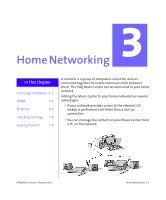HP iPAQ Music Center MC-1 iPAQ Music Center Addendum A - Page 13
Recording, What's New in Recording?
 |
View all HP iPAQ Music Center MC-1 manuals
Add to My Manuals
Save this manual to your list of manuals |
Page 13 highlights
Recording Did you know ... You can record from your stereo, your DVD player, your old album collection, or anything else that has an analog or digital audio output connection. What's New in Recording? Version 1.2 adds several new recording options. External Audio Recording The Music Center can now record content from analog input, Digital Coax, and Digital Optical inputs. Recorded content will be stored as MP3 files. CD Changers Load and rip your CD collection to your Music Center with your CD Changer. Simply use an S-Link cable to connect your CD Changer to the Music Center, load up a batch of CDs, and record them. For more information about recording, see "Recording" on page 5-3. IPAQ MUSIC CENTER-ADDENDUM A WHAT'S NEW IN VERSION 1.2 2-5

I
PAQ M
USIC
C
ENTER
—A
DDENDUM
A
W
HAT
’
S
N
EW
IN
V
ERSION
1.2
2-5
What’s New in Recording?
Version 1.2 adds several new recording options.
External Audio Recording
The Music Center can now record content from analog input,
Digital Coax, and Digital Optical inputs. Recorded content
will be stored as MP3 files.
CD Changers
Load and rip your CD collection to your Music Center with
your CD Changer. Simply use an S-Link cable to connect your
CD Changer to the Music Center, load up a batch of CDs, and
record them.
For more information about recording, see “Recording” on
page 5-3.
Recording
Did you know ...
You can record from your
stereo, your DVD player, your
old album collection, or
anything else that has an
analog or digital audio output
connection.