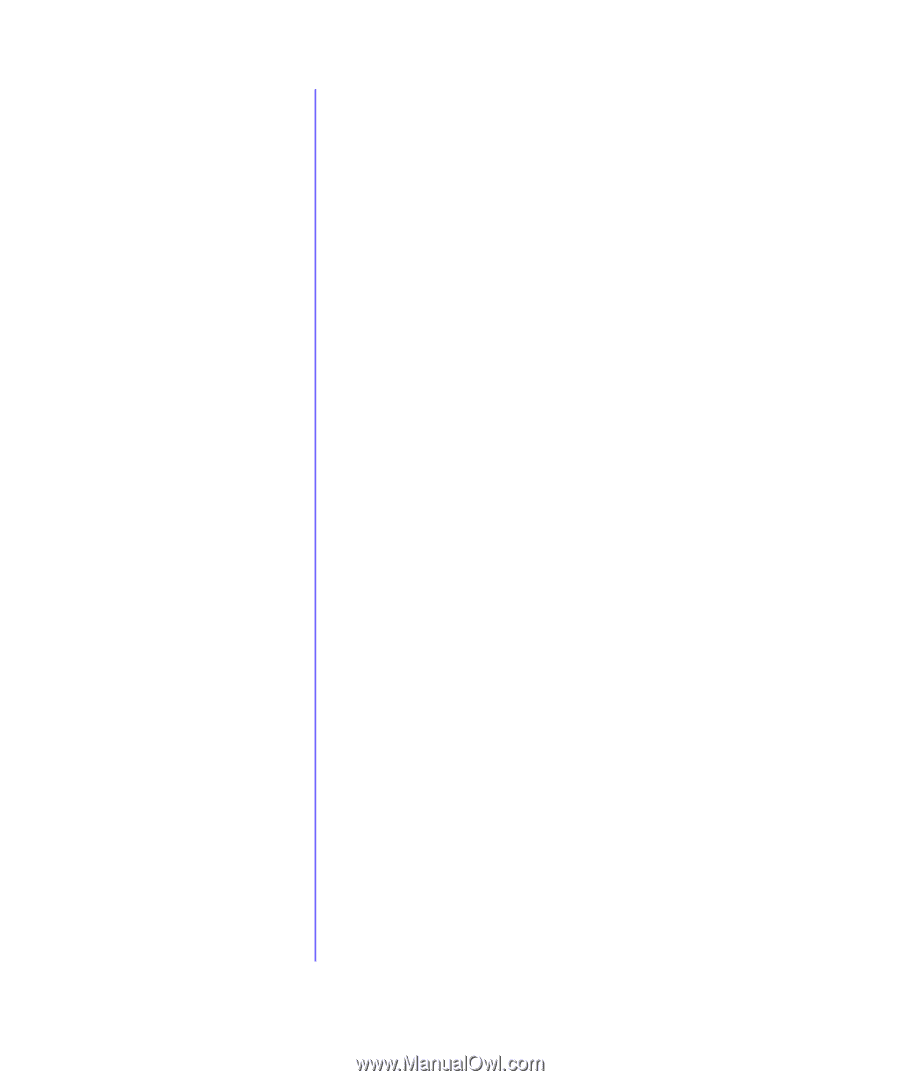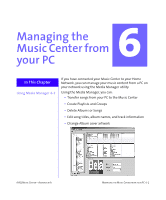HP iPAQ Music Center MC-1 iPAQ Music Center Addendum A - Page 38
Editing Track Information, Changing or Adding an Album Cover, Updating the Media Manager Software
 |
View all HP iPAQ Music Center MC-1 manuals
Add to My Manuals
Save this manual to your list of manuals |
Page 38 highlights
Editing Track Information To edit album and track information, click on the track in the track list. Edit the fields that appear at the bottom of the window for Artist, Album, Genre, etc. Click on the Track Info tab to edit track information, such as the track number and track name (the song title). Changing or Adding an Album Cover When editing the track information, you can change the album cover artwork. Double-click on the album artwork to select a new album cover graphics file from your computer. Design your own album covers for your favorite CDs! Updating the Media Manager Software To check for software updates, make sure your PC is connected to the internet. Then select Help - Check for Update from the Media Manager help menu. Getting More Help For more detailed help and information on the Compaq Media Manager, see the Media Manager help file. Select Help - Media Manager Help to view a listing of online help topics. 6-4 MANAGING THE MUSIC CENTER FROM YOUR PC IPAQ MUSIC CENTER-ADDENDUM A