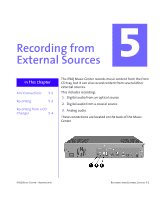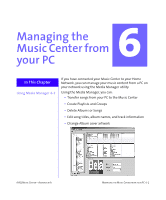HP iPAQ Music Center MC-1 iPAQ Music Center Addendum A - Page 34
Recording from a CD Changer, Using the Music Center to Control your CD Changer
 |
View all HP iPAQ Music Center MC-1 manuals
Add to My Manuals
Save this manual to your list of manuals |
Page 34 highlights
Recording from a CD Changer Did you know ... The CD Changer has to play the CD for the Music Center to record it. That means recording is done in real time...it is not as fast as ripping a CD using the Music Center's own CD player. An average CD holds 45 to 60 minutes of music. If you select ten entire CDs, it will take ten hours to record them. You can select and record up to 299 tracks per recording session. Recording from a CD Changer Recording CDs from a changer is an easy way to record a group of CDs at one time. The process is similar to recording from the single CD tray on the Music Center. 1. Select the tracks from the CDs you wish to record from the CDs group. You can select multiple tracks from multiple CDs. 2. Press Record. A Music Record Progress screen will appear, showing you the currently recording song, elapsed time, and time remaining. If you need help setting up your CD Changer for use with the Music Center, see "Connecting Cables" on page 4-2. Using the Music Center to Control your CD Changer If you plan on leaving your CD Changer attached to the Music Center, there is no reason to transfer the music content to the Music Center (unless you want to transfer some of the tracks to a portable MP3 player). A Music Center with a CD Changer is a great combination! The Music Center can index and look up all of the CDs in the changer, allowing you to quickly and easily select songs and create playlists. See "Using a CD Changer" on page 4-4. 5-4 RECORDING FROM EXTERNAL SOURCES IPAQ MUSIC CENTER-ADDENDUM A