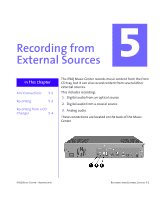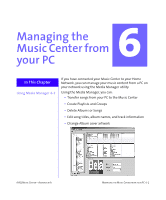HP iPAQ Music Center MC-1 iPAQ Music Center Addendum A - Page 35
Managing the Music Center from your PC
 |
View all HP iPAQ Music Center MC-1 manuals
Add to My Manuals
Save this manual to your list of manuals |
Page 35 highlights
Managing the Music Center from your PC In This Chapter Using Media Manager 6-2 If you have connected your Music Center to your Home Network, you can manage your music content from a PC on your network using the Media Manager utility. Using the Media Manager, you can: • Transfer songs from your PC to the Music Center • Create Playlists and Groups • Delete Albums or Songs • Edit song titles, album names, and track information • Change Album cover artwork IPAQ MUSIC CENTER-ADDENDUM A MANAGING THE MUSIC CENTER FROM YOUR PC 6-1

I
PAQ M
USIC
C
ENTER
—A
DDENDUM
A
M
ANAGING
THE
M
USIC
C
ENTER
FROM
YOUR
PC
6-1
Managing the
Music Center from
your PC
If you have connected your Music Center to your Home
Network, you can manage your music content from a PC on
your network using the Media Manager utility.
Using the Media Manager, you can:
•
Transfer songs from your PC to the Music Center
•
Create Playlists and Groups
•
Delete Albums or Songs
•
Edit song titles, album names, and track information
•
Change Album cover artwork
In This Chapter
Using Media Manager
6-2