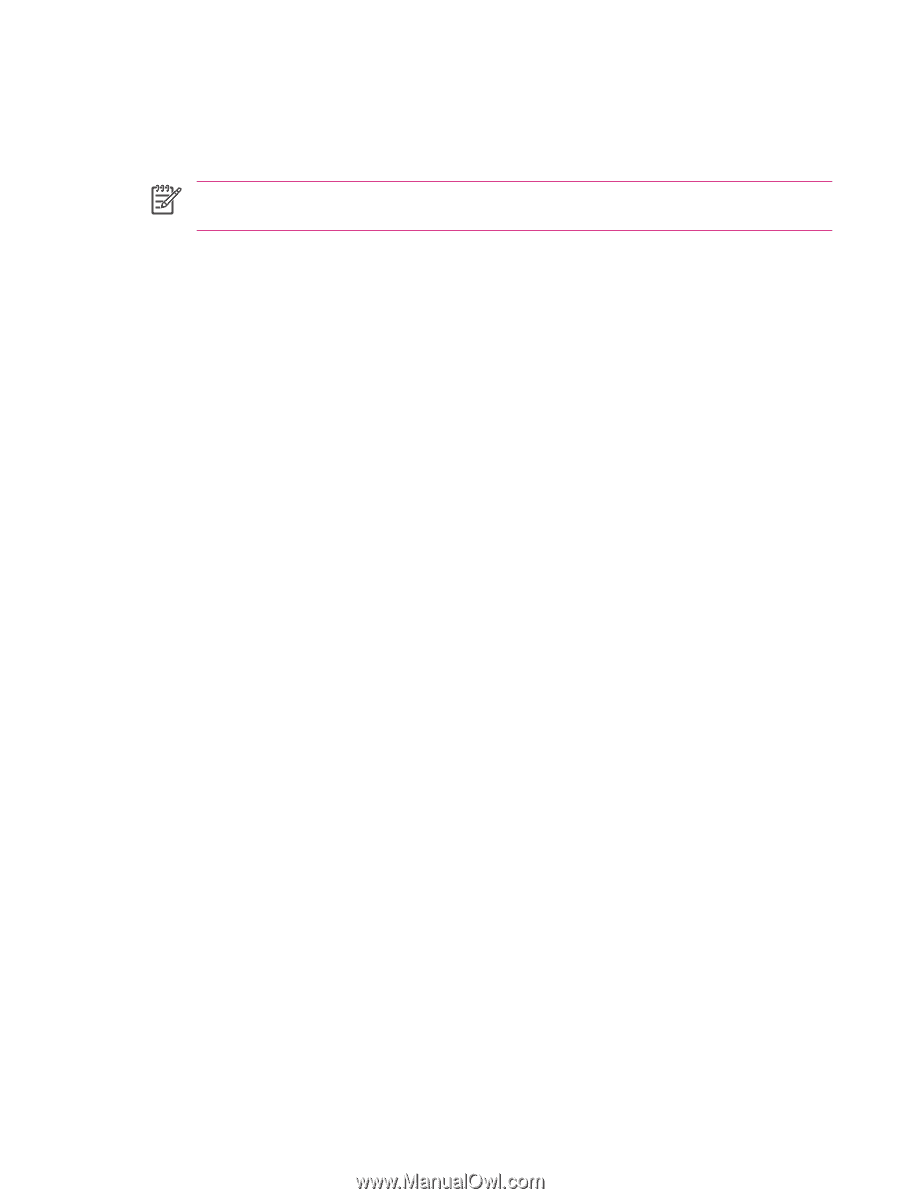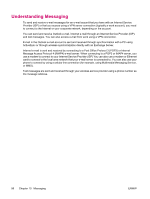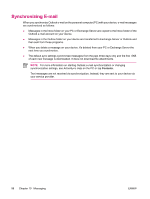HP iPAQ hw6950 HP iPAQ hw6900 Mobile Messenger Series - Additional Product Inf - Page 101
Installing HP Image Transfer, From the Getting Started CD, select
 |
View all HP iPAQ hw6950 manuals
Add to My Manuals
Save this manual to your list of manuals |
Page 101 highlights
Installing HP Image Transfer Use HP Image Transfer to automatically transfer pictures and videos from the HP iPAQ to the personal computer. NOTE Before installing HP Image Transfer, first install Microsoft ActiveSync version 4.1 or later and establish a standard partnership between the HP iPAQ and the personal computer. To install HP Image Transfer: 1. From the Getting Started CD, select Software and Accessories > Desktop Software, and then select the Install this check box next to HP Image Transfer. 2. Select Install Now located at the top of the Install Desktop Software screen and follow the instructions on the screen. Once HP Image Transfer has been installed and is recognized by ActiveSync, the ActiveSync window displays the Image check box. ENWW Installing HP Image Transfer 93