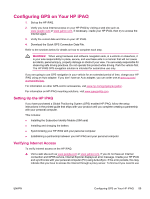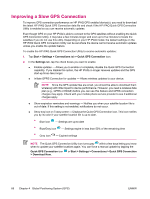HP iPAQ hw6950 HP iPAQ hw6900 Mobile Messenger Series - Additional Product Inf - Page 71
Managing GPS Automatically, does not, COM7.
 |
View all HP iPAQ hw6950 manuals
Add to My Manuals
Save this manual to your list of manuals |
Page 71 highlights
Managing GPS Automatically Your GPS enabled HP iPAQ uses Microsoft Windows Mobile 5.0, so the operating system automatically manages access to the HP iPAQ GPS receiver to allow multiple programs to simultaneously access GPS data. If your GPS enabled HP iPAQ does not automatically discover the GPS receiver on your device, set your GPS application's configuration settings to COM8 and a baud rate of 57600. If you need help, refer to the documentation that came with your GPS software application. NOTE If your GPS application needs direct access to the GPS receiver, make sure no other applications are running, then set your GPS software to COM7. ENWW Managing GPS Automatically 63

Managing GPS Automatically
Your GPS enabled HP iPAQ uses Microsoft Windows Mobile 5.0, so the operating system automatically
manages access to the HP iPAQ GPS receiver to allow multiple programs to simultaneously access
GPS data.
If your GPS enabled HP iPAQ
does not
automatically discover the GPS receiver on your device, set
your GPS application's configuration settings to
COM8
and a baud rate of
57600.
If you need help, refer
to the documentation that came with your GPS software application.
NOTE
If your GPS application needs direct access to the GPS receiver, make sure no other
applications are running, then set your GPS software to
COM7.
ENWW
Managing GPS Automatically
63