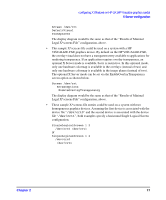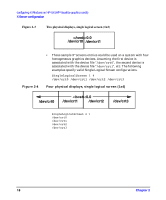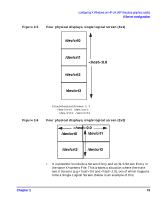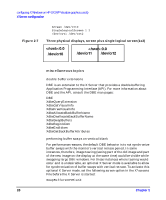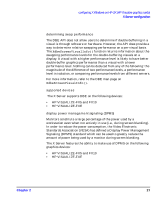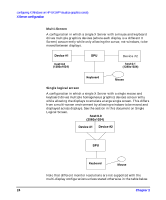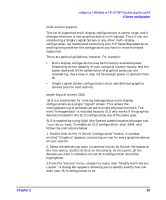HP j6700 hp workstations - hp-ux 11.x graphics administration guide - Page 22
>:0.0, dev/crt0, miscellaneous topics
 |
View all HP j6700 manuals
Add to My Manuals
Save this manual to your list of manuals |
Page 22 highlights
configuring X Windows on HP-UX (HP Visualize graphics cards) X Server configuration Figure 2-7 Screen /dev/crt0 SingleLogicalScreen 1 2 /dev/crt1 /dev/crt2 Three physical displays, screen plus single logical screen(1x2) :0.0 /dev/crt0 :0.0 /dev/crt1 /dev/crt2 miscellaneous topics double buffer extensions DBE is an extension to the X Server that provides a double-buffering Application Programming Interface (API). For more information about DBE and the API, consult the DBE man pages: DBE XdbeQueryExtension XdbeGetVisualInfo XdbeFreeVisualInfo XdbeAllocateBackBufferName XdbeDeallocateBackBufferName XdbeSwapBuffers XdbeBeginIdiom XdbeEndIdiom XdbeGetBackBufferAttributes performing buffer swaps on vertical blank For performance reasons, the default DBE behavior is to not synchronize buffer swaps with the monitor's vertical retrace period. In some instances, therefore, image tearing (seeing part of the old image and part of the new image on the display at the same time) could be visible while swapping large DBE windows. For those instances where tearing would occur and is undesirable, an optional X Server mode is available to allow for synchronization of buffer swaps with vertical retrace. To activate this optional X Server mode, set the following screen option in the X*screens File before the X Server is started: SwapBuffersOnVBlank 20 Chapter 2