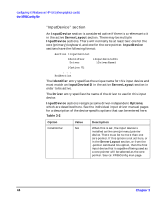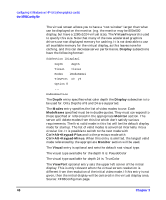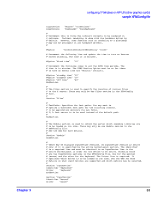HP j6700 hp workstations - hp-ux 11.x graphics administration guide - Page 50
Virtual, Display, Depth, Modes, ModeName, Monitor, Ctrl+Alt+Keypad-Plus, ViewPort
 |
View all HP j6700 manuals
Add to My Manuals
Save this manual to your list of manuals |
Page 50 highlights
configuring X Windows on HP-UX (other graphics cards) the XF86Config file The virtual screen allows you to have a "root window" larger than what can be displayed on the monitor. (e.g. the monitor may be 800x600 display, but have a 1280x1024 virtual size). The Virtual keyword is used to specify this size. Note that many of the new accelerated graphics drivers use non-displayed memory for caching. It is not desirable to use all available memory for the virtual display, as this leaves none for caching, and this can decrease server performance. Display subsections have the following format: SubSection ìDisplayî Depth depth Visual visual Modes ìModeNameî ViewPort x0 y0 Option Ö ... EndSubSection The Depth entry specifies what color depth the Display subsection is to be used for. Only Depths of 8 and 24 are supported. The Modes entry specifies the list of video modes to use. Each ModeName specified must be in double quotes. They must correspond to those specified or referenced in the appropriate Monitor section. The server will delete modes from this list which don't satisfy various requirements. The first valid mode in this list will be the default display mode for startup. The list of valid modes is converted internally into a circular list. It is possible to switch to the next mode with Ctrl+Alt+Keypad-Plus and to the previous mode with Ctrl+Alt+Keypad-Minus. When this entry is omitted, the largest valid mode referenced by the appropriate Monitor section will be used. The Visual entry is optional and sets the default root visual type. The visual type available for the depth 8 is: PseudoColor The visual type available for depth 24 is: TrueColor The ViewPort optional entry sets the upper left corner of the initial display. This is only relevant when the virtual screen resolution is different from the resolution of the initial video mode. If this entry is not given, then the initial display will be centered in the virtual display area. Source: XF86Config man page. 48 Chapter 3