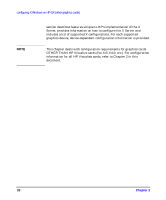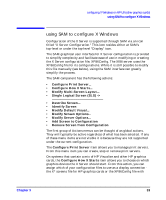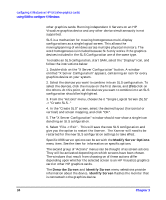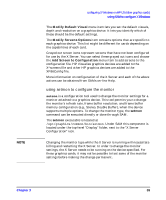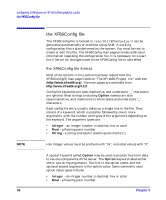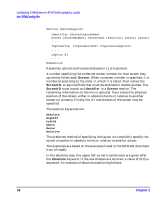HP j6700 hp workstations - hp-ux 11.x graphics administration guide - Page 39
ServerLayout String, Boolean, Frequency, Option, FALSE, ServerLayout, Screen, InputDevice
 |
View all HP j6700 manuals
Add to My Manuals
Save this manual to your list of manuals |
Page 39 highlights
NOTE configuring X Windows on HP-UX (other graphics cards) the XF86Config file • String - a sequence of characters • Boolean - a boolean value (see below) • Frequency - a frequency value (see below) All Option values, not just strings, must be enclosed in quotes. Boolean options may optionally have a value specified. When no value is specified, the option's value is TRUE. The following boolean option values are recognized as TRUE: 1, on, true, yes and the following boolean option values are recognized as FALSE: 0, off, false, no If an option name is prefixed with "No", then the option value is negated. Frequency option values consist of a real number that is optionally followed by one of the following frequency units: Hz, k, kHz, M, MHz When the unit name is omitted, the correct units will be determined from the value and the expectations of the appropriate range of the value. It is recommended that the units always be specified when using frequency option values to avoid any errors in determining the value. "ServerLayout" section The ServerLayout section is used to identify which Screen sections are to be used in a multi-headed configuration, the relative layout of those screens, and which InputDevice sections are to be used. Each ServerLayout section has an Identifier, a list of Screen section identifiers, and a list of InputDevice section identifiers. Options may also be included in the ServerLayout section. A ServerLayout section may be made active by referencing (via its Identifier) on the command line that starts X. In the absence of this, the first one found in the file will be chosen by default, as there may be multiple ServerLayout sections in the config file. The format of the ServerLayout section is as follows: Chapter 3 37