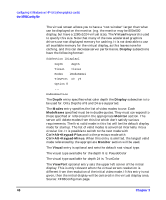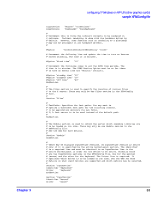HP j6700 hp workstations - hp-ux 11.x graphics administration guide - Page 54
sample XF86Config file, The ServerLayout ID. A required line.
 |
View all HP j6700 manuals
Add to My Manuals
Save this manual to your list of manuals |
Page 54 highlights
configuring X Windows on HP-UX (other graphics cards) sample XF86Config file sample XF86Config file # This is a sample XF86Config file. It can be cut from this document # and placed in the /etc/X11/XF86Config file. # # The config file has a hierarchical ìSectionî structure along # with some standalone ìSections.î # # The standalone sections are the Files, Module, and DRI Sections. # There may only be one of each of these sections in the config file. # # The hierarchical section consists of the ServerLayout, InputDevice, # Screen, Monitor, and Device sections. There may be multiple sections # of each. # # Each screen section in turn specifies a Monitor and a Device # section. # # Check the document ìGraphics Administration Guideî for complete # documentation of the config file organization and description of all # options. An online version of the Graphics Administration Guide is # located online at: # http://www.hp.com/support/Graphics_Admin_Guide_PA # Comment/uncomment/modify as needed. # # The ServerLayout section specifies the input and output devices that are # connected to the server. Multiple ServerLayout sections may be contained in # the XF86Config file. However, the first one in the file is the active # layout, unless otherwise specified by the -layout option from the command # line. Check the "Graphics Administration Guide" (GAG) for other options that # may be set here, or elsewhere, in the XF86Config file. An online # version of the "Graphics Administration Guide" is available at: # # http://www.hp.com/support/Graphics_Admin_Guide_PA # # after selecting the link appropriate for a given workstation model. # Section "ServerLayout" # # The ServerLayout ID. A required line. # Identifier "Main Layout" # # The first field on the Screen line specifies the screen number. It is # optional. The second field is the Screen ID. It must match an entry in # a Screen section. Only Screens specified here will be active. The # remaining fields specify relative or absolute positions of the screen # relative to other screens. Check the GAG for full details on # specifying the Screen. # Screen 0 "Screen 0" 0 0 # # Each InputDevice line specifies an InputDevice section ID name and # optionally some options that specify the way the device is to be used. # Typically there is a pointer device (mouse) and a keyboard. They # usually are specified with a CorePointer and CoreKeyboard option # respectively. Additional pointers and keyboards are specified with # the SendCoreEvents option. The options may also be specified in the # InputDevice section. It is not necessary to specify an InputDevice. # 52 Chapter 3