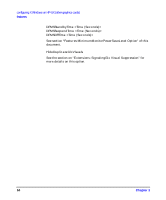HP j6700 hp workstations - hp-ux 11.x graphics administration guide - Page 69
Device, Table 3-8, Continued, etc/X11/XF86Config, Option Overlay True, Option TransparentIndex0
 |
View all HP j6700 manuals
Add to My Manuals
Save this manual to your list of manuals |
Page 69 highlights
configuring X Windows on HP-UX (other graphics cards) output devices Table 3-8 (Continued) PHOOGLVisuals Boolean False TransparentIndex0 Boolean False DefaultVisualTrueColor Boolean False Modify the GLX visual list so that legacy 3-D applications are more likely to choose an appropriate OpenGL visual. Make the overlay transparent pixel index 0 instead of 255. Use TrueColor as the default visual instead of PseudoColor. These options are enabled by adding a line to the /etc/X11/XF86Config file in the Device section. For example: Option "Overlay" "True" Note that both the option name and option value must be enclosed in quotation marks. Options that do not take parameters require only one value, the option name. For example: Option "TransparentIndex0" supported monitor configurations The following table documents supported display resolution and refresh rate for the HP Fire GL-UX. Check your monitor specification to determine if the monitor supports any or all of these resolutions. Chapter 3 67