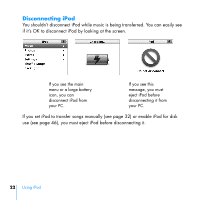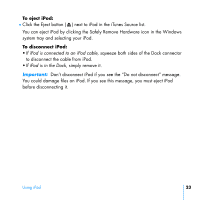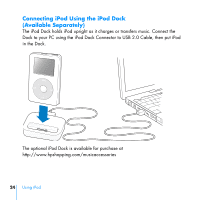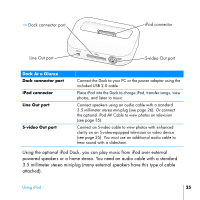HP mp5001 User's Guide - iPod plus HP (color) - Page 20
Viewing Album Artwork on iPod, To set iTunes to allow iPod to display album artwork
 |
UPC - 829160906461
View all HP mp5001 manuals
Add to My Manuals
Save this manual to your list of manuals |
Page 20 highlights
Viewing Album Artwork on iPod You can set iTunes to allow iPod to display album art, then view the album artwork on iPod. To set iTunes to allow iPod to display album artwork: 1 Select iPod in the iTunes Source list and click the Options button. Options button 2 Choose "Display album artwork on your iPod." To see album artwork on your iPod: 1 Play a song that has album artwork. 2 From the Now Playing screen, press the Select button. If you don't see artwork, either that song doesn't have album artwork, or you need to set iTunes to allow iPod to display album artwork (see above). For more information about album artwork, open iTunes and choose Help > iTunes Help. 20 Using iPod

20
Using iPod
Viewing Album Artwork on iPod
You can set iTunes to allow iPod to display album art, then view the album
artwork on iPod.
To set iTunes to allow iPod to display album artwork:
1
Select iPod in the iTunes Source list and click the Options button.
2
Choose “Display album artwork on your iPod.”
To see album artwork on your iPod:
1
Play a song that has album artwork.
2
From the Now Playing screen, press the Select button. If you don’t see artwork,
either that song doesn’t have album artwork, or you need to set iTunes to allow
iPod to display album artwork (see above).
For more information about album artwork, open iTunes and choose
Help > iTunes Help.
Options button