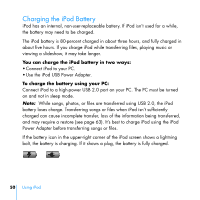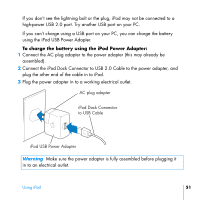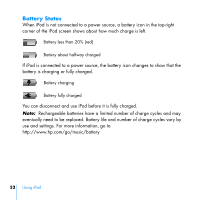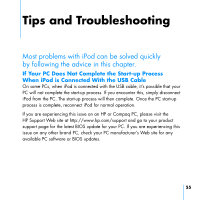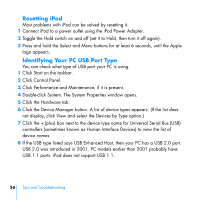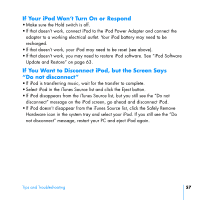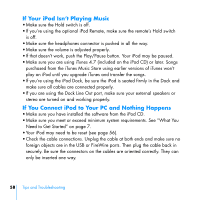HP mp5001 User's Guide - iPod plus HP (color) - Page 55
Tips and Troubleshooting
 |
UPC - 829160906461
View all HP mp5001 manuals
Add to My Manuals
Save this manual to your list of manuals |
Page 55 highlights
Tips and Troubleshooting 1 Most problems with iPod can be solved quickly by following the advice in this chapter. If Your PC Does Not Complete the Start-up Process When iPod is Connected With the USB Cable On some PCs, when iPod is connected with the USB cable, it's possible that your PC will not complete the start-up process. If you encounter this, simply disconnect iPod from the PC. The start-up process will then complete. Once the PC start-up process is complete, reconnect iPod for normal operation. If you are experiencing this issue on an HP or Compaq PC, please visit the HP Support Web site at http://www.hp.com/support and go to your product support page for the latest BIOS update for your PC. If you are experiencing this issue on any other brand PC, check your PC manufacturer's Web site for any available PC software or BIOS updates. 55