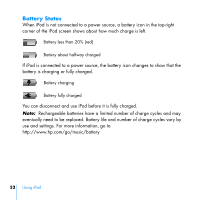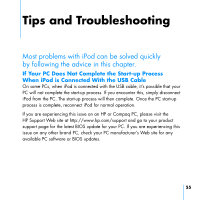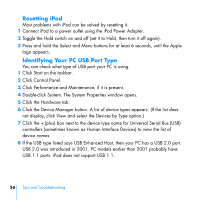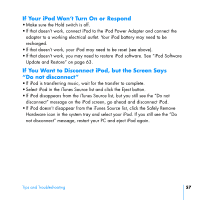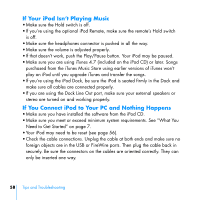HP mp5001 User's Guide - iPod plus HP (color) - Page 57
If Your iPod Won't Turn On or Respond, If You Want to Disconnect iPod, but the Screen Says
 |
UPC - 829160906461
View all HP mp5001 manuals
Add to My Manuals
Save this manual to your list of manuals |
Page 57 highlights
If Your iPod Won't Turn On or Respond • Make sure the Hold switch is off. • If that doesn't work, connect iPod to the iPod Power Adapter and connect the adapter to a working electrical outlet. Your iPod battery may need to be recharged. • If that doesn't work, your iPod may need to be reset (see above). • If that doesn't work, you may need to restore iPod software. See "iPod Software Update and Restore" on page 63. If You Want to Disconnect iPod, but the Screen Says "Do not disconnect" • If iPod is transferring music, wait for the transfer to complete. • Select iPod in the iTunes Source list and click the Eject button. • If iPod disappears from the iTunes Source list, but you still see the "Do not disconnect" message on the iPod screen, go ahead and disconnect iPod. • If iPod doesn't disappear from the iTunes Source list, click the Safely Remove Hardware icon in the system tray and select your iPod. If you still see the "Do not disconnect" message, restart your PC and eject iPod again. Tips and Troubleshooting 57