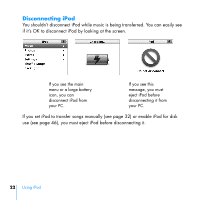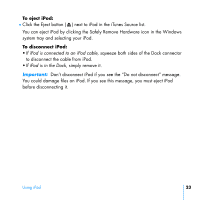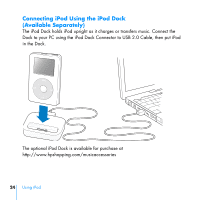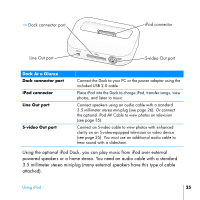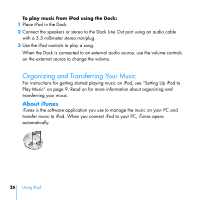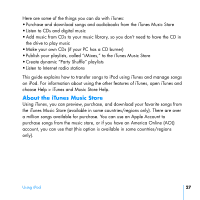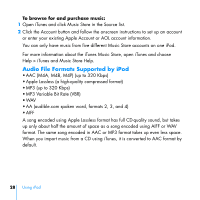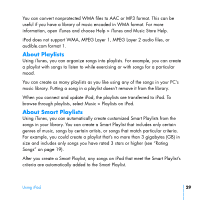HP mp5001 User's Guide - iPod plus HP (color) - Page 24
Connecting iPod Using the iPod Dock, Available Separately
 |
UPC - 829160906461
View all HP mp5001 manuals
Add to My Manuals
Save this manual to your list of manuals |
Page 24 highlights
Connecting iPod Using the iPod Dock (Available Separately) The iPod Dock holds iPod upright as it charges or transfers music. Connect the Dock to your PC using the iPod Dock Connector to USB 2.0 Cable, then put iPod in the Dock. The optional iPod Dock is available for purchase at http://www.hpshopping.com/musicaccessories 24 Using iPod

24
Using iPod
Connecting iPod Using the iPod Dock
(Available Separately)
The iPod Dock holds iPod upright as it charges or transfers music. Connect the
Dock to your PC using the iPod Dock Connector to USB 2.0 Cable, then put iPod
in the Dock.
The optional iPod Dock is available for purchase at