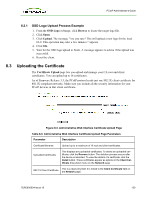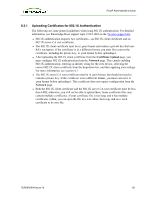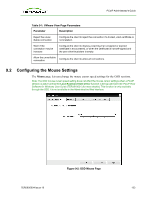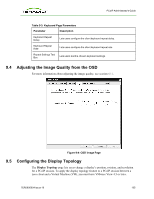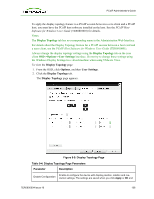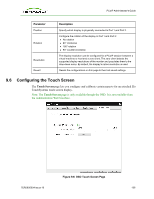HP t310 PCoIP Administrator's Guide - Page 134
Changing the Keyboard Repeat Settings, Local Keyboard Host Driver
 |
View all HP t310 manuals
Add to My Manuals
Save this manual to your list of manuals |
Page 134 highlights
PCoIP Administrator's Guide Table 9-2: Mouse Page Parameters Parameter Description Mouse Speed Configure the speed of the mouse cursor. Note: You can also configure the mouse speed through the PCoIP host software. See the PCoIP Host Software for Windows User Guide (TER0810001) for more details. 9.3 Changing the Keyboard Repeat Settings The Keyboard page lets you change the keyboard repeat settings for the OSD session. Note: The keyboard settings do not affect the keyboard settings when a PCoIP session is active unless the Local Keyboard Host Driver function is used (see the PCoIP Host Software for Windows User Guide (TER0810001) for more details). This setting is only available through the OSD. It does not appear on the Administration Web Interface. You can also configure the keyboard repeat settings through the PCoIP host software. See the PCoIP Host Software for Windows User Guide (TER0810001) for more details Figure 9-3: OSD Keyboard Page TER0606004 Issue 16 134