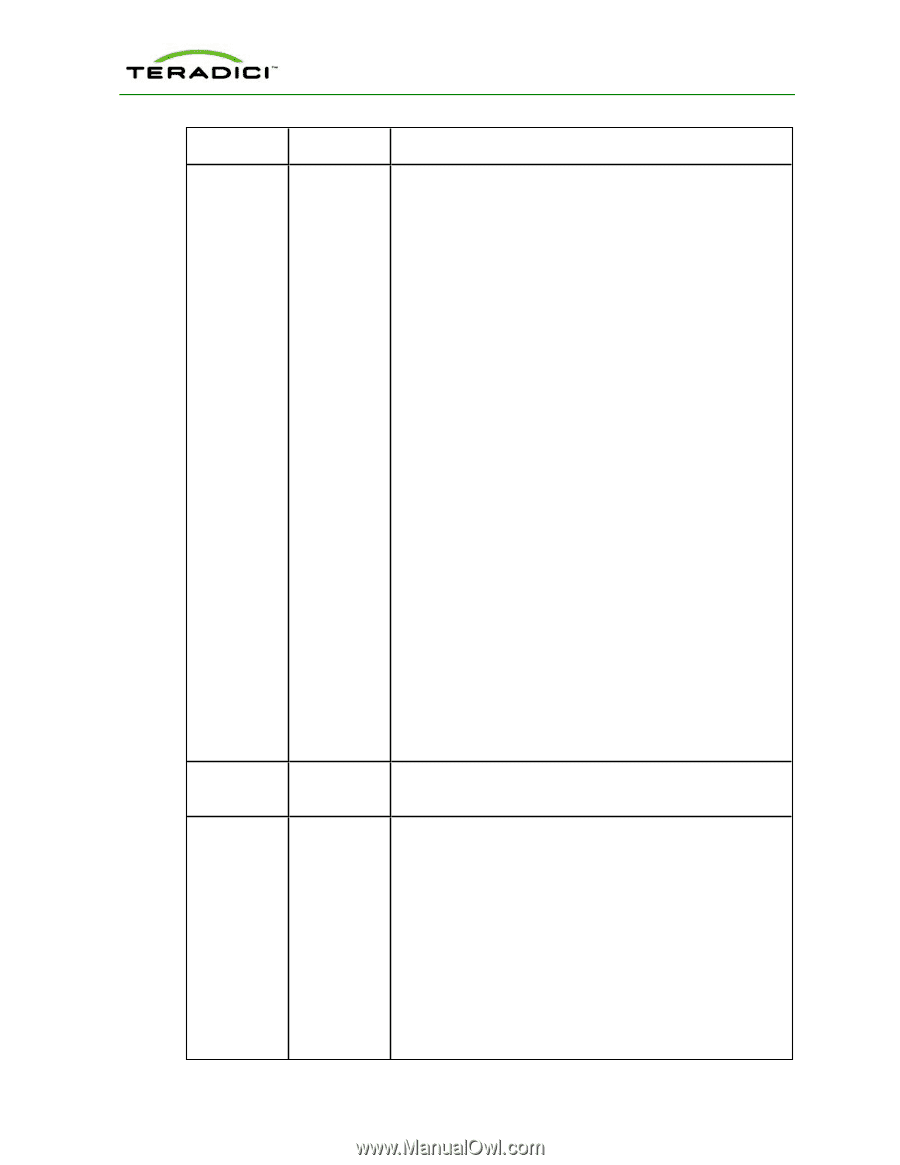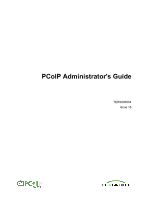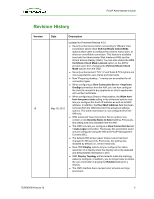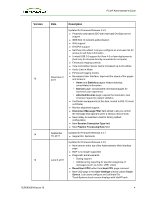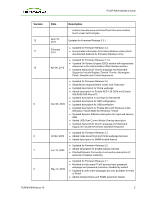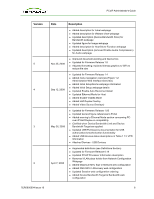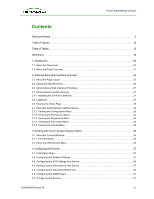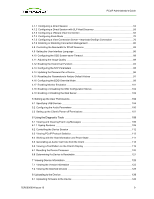HP t310 PCoIP Administrator's Guide - Page 4
Version, Description, Disconnect Message Filter - support
 |
View all HP t310 manuals
Add to My Manuals
Save this manual to your list of manuals |
Page 4 highlights
PCoIP Administrator's Guide Version 15 14 13 Date Description December 2, 2011 Updated for Firmware Release 3.5.0 l Proximity card based SSO with Imprivata OneSign server support l IEEE 802.1X network authentication l IPv6 support l DHCPv6 support l Self-help link added: Lets you configure an end-user link for access to self-help information l Limited USB 2.0 support for View 4.6 or later deployments (bulk only for devices directly connected to root ports) l Enhanced imaging controls l View Connection Server cache increased up to 25 entries l Audio Line-in Mode l Enhanced logging modes l Revamped User Interface: Improved the layout of the pages and screens: o Home and Statistics pages: Added statistics, consolidated information o Session page: consolidated information/pages for improved user experience o Attached Devices page: expose the resolution, new onscreen legend to explain statistics l Certificate management (at this time, limited to 802.1X client certificate) l Monitor alignment support l Disconnect Message Filter field added: Lets you control the message that appears when a session disconnects l New hotkey to reset zero client to factory default configuration l New Session Connection Type field l New Pipeline Processing Rate field September 16, 2011 Updated for Firmware Release 3.4.1 l Support for .Net cards June 8, 2011 Updated for Firmware Release 3.4.0 l New banner at the top of the Administrative Web Interface page l RDP is no longer supported l Diagnostic enhancements: o Syslog support o Additional log reporting for specific categories of messages (such as Audio, USB, video) l Reset Host CPU button from Host CPU page removed l New OSD page in the User Settings window called Touch Screen. Lets users configure and calibrate Elo TouchSystems touch screen displays with IntelliTouch TER0606004 Issue 16 4