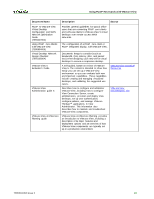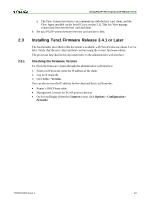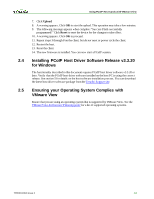HP t310 Using PCoIP Host Cards with VMware View - Page 12
Updating the Firmware
 |
View all HP t310 manuals
Add to My Manuals
Save this manual to your list of manuals |
Page 12 highlights
Using PCoIP Host Cards w ith VMw are View Example: Finding the Firmware Release The example in Figure 2-1 shows that firmware release 3.4.0 is currently in use. The client must be updated to firmware release 3.4.1 (or later). 2.3.2 Figure 2-1: Administrative Web Interface Version Webpage Updating the Firmware You can update the firmware release through the: • Administrative web interface: Verify the firmware release for a single zero client or host card through the respective IP address • Management Console for PcoIP protocol devices: Verify one or many zero clients in your network • Other tools such as connection brokers If you do not have firmware release 3.4.1 (or later), visit the Teradici Support site to download the latest version. Example This example shows you the steps to update the firmware through the administrative web interface: 1. Ensure the host PC or workstation is in an idle state (close all applications). 2. Open a web browser. 3. Log into the administrative web interface for the host card. For example, 192.168.1.100 (accept certificates, and then enter the login information as required). 4. Choose Upload > Firmware, and then click Browse. 5. Select the firmware .all file. For example, tera1x00_rel3-4-1_ga_11491.all 6. Click Open. TER0911004 Issue 2 13