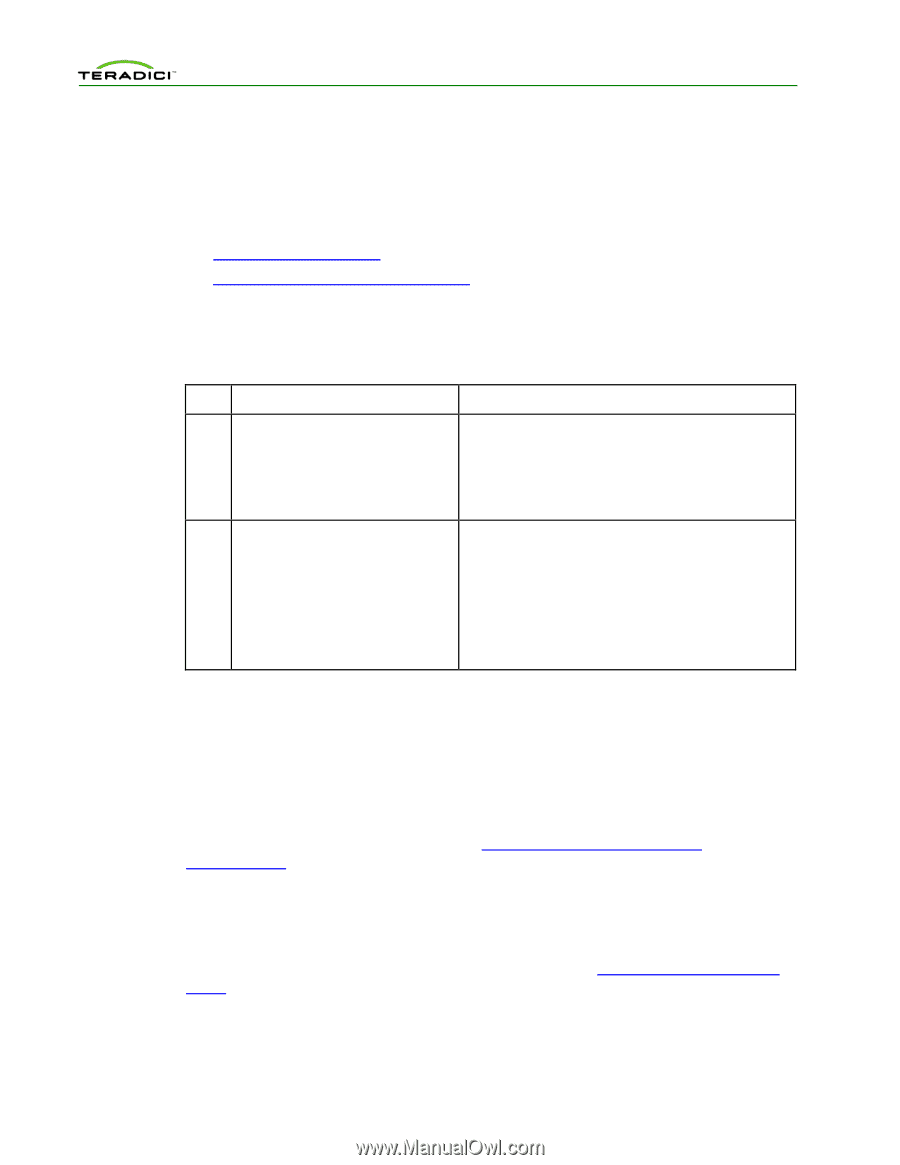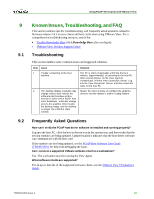HP t310 Using PCoIP Host Cards with VMware View - Page 22
Known Issues, Troubleshooting, and FAQ
 |
View all HP t310 manuals
Add to My Manuals
Save this manual to your list of manuals |
Page 22 highlights
Using PCoIP Host Cards w ith VMw are View 9 9.1 9.2 Known Issues, Troubleshooting, and FAQ This section outlines specific troubleshooting, and frequently asked questions related to firmware release 3.4.1 on zero clients and host cards when using VMware View. For a comprehensive troubleshooting resource, search the: • Teradici Knowledge Base (click Knowledge Base after you log in). • VMware View Product Support Center Troubleshooting This section outlines some common issues and suggested solutions. Item Issue 1 Trouble connecting to the host machine 2 The desktop display resolution may change w hen a user resizes the softw are client w indow w hile a session is active w ith a PCoIP host card. Sometimes w hen this change occurs, the graphics driver scales the desktop image and the desktop no longer fits w ithin the client w indow . Solution The PC is often unreachable w ithin the first tw o minutes (approximately) of pow ering on the host PC. Wait several minutes for the View Agent to communicate w ith the View Connection Server. Log into the View Connection Server, and then check the state for the host PC. Resize the client w indow or configure the graphics driver to use the monitor's built-in scaling feature. Frequently Asked Questions How can I verify the PCoIP host driver software is installed and running properly? Log into the host PC, click the host software icon in the system tray, and then verify that the session statistics are being updated. Updated statistics indicates that the host driver software can communicate with the host card. If the statistics are not being updated, see the PCoIP Host Software User Guide (TER0810001) for help with debugging the issue. Can I connect a supported VMware software client to a workstation? Yes. The worksation must be running the View Agent. What software clients are supported? For an up-to-date list of the supported software clients, see the VMware View 5 Evaluator's Guide. TER0911004 Issue 2 23