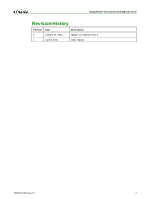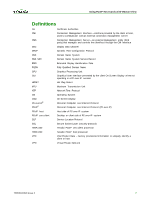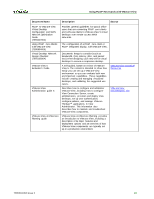Using PCoIP Host Cards with VMware View
TER0911004 Issue 2
5
Contents
Table of Figures
....................................................................................................
6
1
Overview
........................................................................................................
9
1.1
Additional Resources
.........................................................................................
9
2
Prerequisites
................................................................................................
11
2.1
Installing VMware View 5 or Later
......................................................................
11
2.2
Setting up the PCoIP Host Card and Zero Client
..................................................
11
2.3
Installing Tera1 Firmware Release 3.4.1 or Later
..................................................
12
2.3.1
Checking the Firmware Version
..............................................................
12
2.3.2
Updating the Firmware
..........................................................................
13
2.4
Installing PCoIP Host Driver Software Release v3.3.20 for Windows
.......................
14
2.5
Ensuring your Operating System Complies with VMware View
...............................
14
3
Host PC Configuration
.................................................................................
15
3.1
Installing the VMware View Agent on a Host PC
...................................................
15
4
Configuring a Physical PC in View
.............................................................
17
5
Installing the PCoIP Host Driver Software
..................................................
18
5.1
Installing the PCoIP Host Driver Software on a Host PC
........................................
18
6
Configuring the PCoIP Zero Client
.............................................................
19
7
Connecting a PCoIP Zero Client to View
...................................................
21
7.1
Testing the PCoIP Connection
...........................................................................
21
8
Deployment Considerations
........................................................................
22
8.1
Bandwidth Matrix for Various Setups of Zero Clients, Soft Clients, and Hosts
...........
22
9
Known Issues, Troubleshooting, and FAQ
.................................................
23
9.1
Troubleshooting
..............................................................................................
23
9.2
Frequently Asked Questions
.............................................................................
23