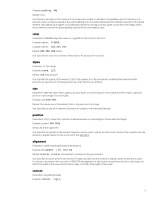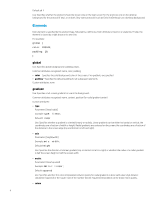HP t520 Login Screen Customization - Page 1
HP t520 Manual
 |
View all HP t520 manuals
Add to My Manuals
Save this manual to your list of manuals |
Page 1 highlights
Technical white paper HP ThinPro Login Screen Customization Table of contents Overview...2 Themes...2 Desktop background configuration...2 Common attributes...2 name...2 padding...2 color ...3 alpha ...3 size ...3 position...3 alignment...3 context ...3 Elements ...4 global ...4 gradient ...4 image ...5 polygon ...5 rectangle ...6 text ...6 Example background...8 Dynamic text elements...9 Custom dynamic tokens...10 Login dialog box customization ...10 Appearance customization ...10 Additional customization...13 Example ...13 For more information ...15
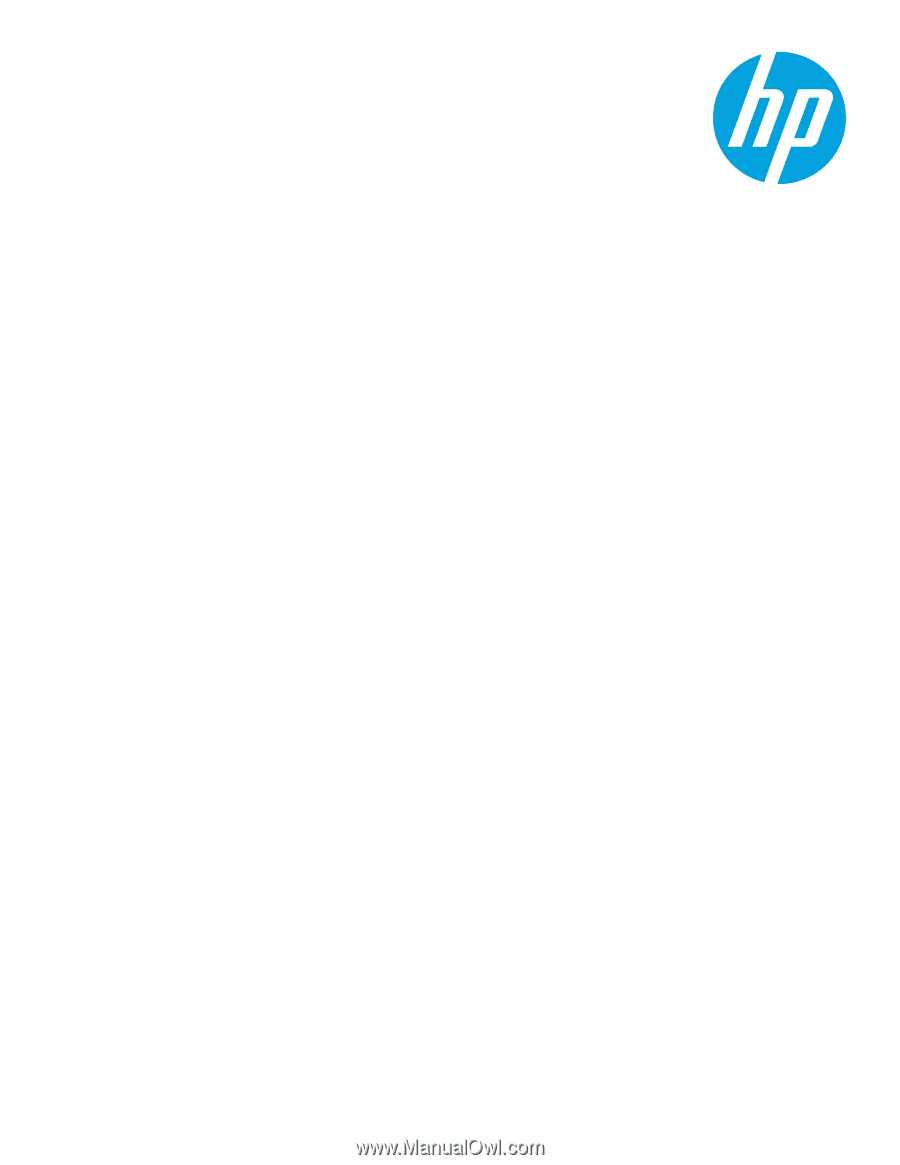
Technical white paper
HP ThinPro
Login Screen Customization
Table of contents
Overview
..........................................................................................................................................................................................
2
Themes
........................................................................................................................................................................................
2
Desktop background configuration
...........................................................................................................................................
2
Common attributes
.......................................................................................................................................................................
2
name
............................................................................................................................................................................................
2
padding
........................................................................................................................................................................................
2
color
.............................................................................................................................................................................................
3
alpha
............................................................................................................................................................................................
3
size
...............................................................................................................................................................................................
3
position
........................................................................................................................................................................................
3
alignment
....................................................................................................................................................................................
3
context
........................................................................................................................................................................................
3
Elements
.........................................................................................................................................................................................
4
global
...........................................................................................................................................................................................
4
gradient
.......................................................................................................................................................................................
4
image
...........................................................................................................................................................................................
5
polygon
.......................................................................................................................................................................................
5
rectangle
.....................................................................................................................................................................................
6
text
...............................................................................................................................................................................................
6
Example background
....................................................................................................................................................................
8
Dynamic text elements
................................................................................................................................................................
9
Custom dynamic tokens
........................................................................................................................................................
10
Login dialog box customization
...............................................................................................................................................
10
Appearance customization
...................................................................................................................................................
10
Additional customization
.......................................................................................................................................................
13
Example
................................................................................................................................................................................
13
For more information
.................................................................................................................................................................
15