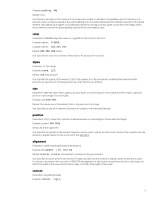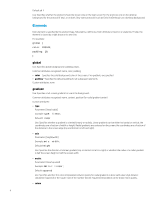HP t520 Login Screen Customization - Page 8
Example background, text: Big Business, LLC
 |
View all HP t520 manuals
Add to My Manuals
Save this manual to your list of manuals |
Page 8 highlights
Default: 0,0,0 (black) Use: Specifies the color of the text shadow. A value for shadow-offset must be set for the shadow to be drawn. • shadow-offset Note Available in HP ThinPro 6.0 or later. Parameter: X or X,Y, where the numbers are the offset in percentage of text height Example: shadow-offset: 4; Example: shadow-offset: 5,3; Default: 0 Use: Specifies an offset to draws the text in the shadow-color value underneath the main text, if not zero. If only one offset is specified, it is used for both X and Y. If both offsets are zero, no shadow is drawn. Example background To create the following custom desktop background: 1. Enter the gradient attribute: gradient { colors: 0.0,6688ff 0.33,446688 1.0,88dddd; } 2. Enter the two text attributes: text { text: Big Business, LLC; color: white; font: unfonts-core; max-height: 300; max-width: 800; alignment: left vcenter; 8