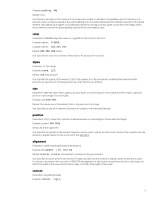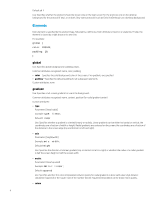HP t520 Login Screen Customization - Page 4
Elements, global, gradient
 |
View all HP t520 manuals
Add to My Manuals
Save this manual to your list of manuals |
Page 4 highlights
Default: all Use: Specifies whether the element should be shown only on the login screen for the protocol, only on the desktop background for the protocol (if any), or on both. Only some protocols (such as Citrix XenDesktop) use a desktop background. Elements Each element is specified by the element type, followed by a left brace. Each attribute is listed on a single line. Finally, the element is closed by a right brace on its own line. For example: global { color: 333344; padding: 16; } global Use: Specifies global background or padding values. Common attributes recognized: name, color, padding • color-Specifies the solid background color of the screen, if no gradients are specified • padding-Specifies the default padding for all subsequent elements Custom attributes: none gradient Use: Specifies a full-screen gradient for use in the background. Common attributes recognized: name, context, position (for radial gradient center) Custom attributes: • type Parameter: [linear|radial] Example: type: linear; Default: linear Use: Specifies whether a gradient is oriented linearly or radially. Linear gradients can be either horizontal or vertical; the coordinates are a fraction of width or height. Radial gradients are centered on the screen; the coordinates are a fraction of the distance to the screen edge (top and bottom or left and right). • axis Parameter: [height|width] Example: axis: width; Default: height Use: Specifies the direction of a linear gradient (top-to-bottom or left-to-right) or whether the radius of a radial gradient is half the screen height or half the screen width. • metric Parameter: [linear|squared] Example: metric: linear; Default: squared Use: Specifies whether the color interpolation between points for radial gradients is done with a dx2+dy2 distance calculation (squared) or the square root of the number (linear). Squared interpolation can be drawn more quickly. • colors 4